What can i do if i didn’t save bitlocker before bios update
Go to solution
Solved by m9x3mos,
11 minutes ago, Dankka said:
Hi i updated the bios and after that this message appeared.
I have: asus tuf gaming b550-plus wifi II
and ryzen 5 5600
I also a dont have os in this pc because i just build it.
I didn’t save bitlocker because i was waching the tutorial How to set up a pc last guide you ever need form LTT and it didn’t mention that a have to save the bitlocker.
Since you just built it and there is no os, you don't need to do anything with bitlocker.
That you setup in windows to encrypt the drive.
In this case I would hit y.



.png.255947720031a641abdac78e663b681c.png)



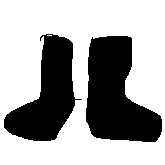










Create an account or sign in to comment
You need to be a member in order to leave a comment
Create an account
Sign up for a new account in our community. It's easy!
Register a new accountSign in
Already have an account? Sign in here.
Sign In Now