Need a good 500 dollar build
https://pcpartpicker.com/list/dBWrBj
Yea entire things just a bunch of references cause over half the build will be used
Yes used board, midranger b3/450 like the pro 4, a pro, aorus elite, etc. Should go ~60$, you may be able to go cheaper by going for an a320 board like maybe you can snag one 30$ but you cant overclock till you flash the bios to a b350 board (should be possible judging by boards like the a320m hdv and b350m hdv having the exact same layout, just need a bios programmer and some dupont jumpers to connect to the spi header)
Used gpu, you can find some 6600 for 190-180$ on ebay
Used case, dont need to waste $ on crap that doesnt contribute to performance, do something similar to what linus did on his 500$ gaming pc and buy a used office case for like 5$ though prefferably find a nicer case with proper airflow if possible and not too expensive but thats just a nice to have since all you gotta do to fix temps on an office case is take off the sidepanel
Used psu, prices on new units are bleh and you can often times get 50% discounts over buying new or like 20-50$ discount, just buy a reputable one and if you arent faimilar with that particular unit look for reviews, and definitely check the wattage table to make sure 12v rail is not more than 100w below psu rating and only 1 12v rail cause multirail psus are trash and cut effective wattage that can be used in half or by how many rails there are cause trigger ocp on 1 rail and the psu still shuts off
For some optional or extra stuff
Cooler upgrade you can buy an intel 775 copper core for like 2-3$ and ziptie it onto your cpu, beefier than a wraith stealth so itll perform better
If you decide to use the igpu and wait for more money to get a better gpu then buy some bare pcb used micron/crucial 2666c19 8gb modules for 2x8 with micron rev e, prefferably with the ic c9bjz or d9wfr which can be seen by just looking at the black squares (ics) on the ram, should get you to 5000 with a capable board, fclk is not a concern youll hit ic or board limit first since cezanne does ~2500fclk aka 5000 ddr4











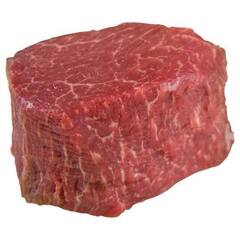









Create an account or sign in to comment
You need to be a member in order to leave a comment
Create an account
Sign up for a new account in our community. It's easy!
Register a new accountSign in
Already have an account? Sign in here.
Sign In Now