Should I let my GPU fans always spin or not?
Go to solution
Solved by Mark Kaine,
12 minutes ago, that_potato_guy said:I don't know any other software that'll allow me to force change it except msi afterburner but I found out that once you close it adrenaline again forces its way. So I really have 2 choices here let my fans spin always which will give me my comfortable temps in idle conditions or let zero rpm on and let amd do its thing
but you don't need to close afterburner...? its really lightweight... i have afterburner always running (also because of my undervolt) but yeah, its just always open / minimized because the Nvidia default fancurve really sucks imo... fans start spinning at 60c or so which is just way too late and my card will *always* run cooler with my custom curve.


.png.255947720031a641abdac78e663b681c.png)





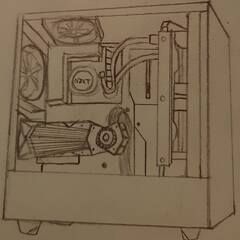









Create an account or sign in to comment
You need to be a member in order to leave a comment
Create an account
Sign up for a new account in our community. It's easy!
Register a new accountSign in
Already have an account? Sign in here.
Sign In Now