CSS animation wait until page load?
Go to solution
Solved by stefanmz,
32 minutes ago, RockSolid1106 said:AFAIK, it's not possible with only CSS. You'll have to use JS.
You'll have to create a class for the animation, and then use window.onload and add the class to the element.
This might help you with making a CSS class for animations.
Ok thanks! I actually decided to remove the image I have and put the same image but with Divi builder(the website builder I use) instead of from the theme settings because this gives me a lot more control over the animation.







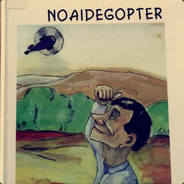












Create an account or sign in to comment
You need to be a member in order to leave a comment
Create an account
Sign up for a new account in our community. It's easy!
Register a new accountSign in
Already have an account? Sign in here.
Sign In Now