Corsair Commander Pro - Fans keep disappearing and reappearing
Go to solution
Solved by narrdarr,
Everything that has been said its true. As the corsiar fans are not that great. But as buggy as it is for some, corsiar icue/rgb controls are best in every way.
Any my gf build ran into the same issue with disconnects and copies when I was using a h100i v2.
You could try a clean reinstall
To uninstall iCUE:
- Open Control Panel on your computer.
- Select Programs and Features.
- Select Corsair Utility Engine in the list of programs, then select Uninstall.
Once you’ve uninstalled iCUE, you need to remove some files so a clean reinstallation can be done:
- Press Windows Key + R to open the Run command.
- Type %appdata%, then click OK.
- Delete any Corsair folders in the window that pops up.
- Re-open the Run command and type %localappdata%.
- Delete any Corsair folders that appear.
- Open File Explorer and navigate to C:\Program Files (x86)\ for iCUE 3, or C:\Program Files\ for iCUE 4.
- Delete any Corsair files in that folder.
- Press Windows Key + R to open the Run command.
- Type Regedit in the Run Window, then click OK.
-
Go to HKEY_CURRENT_USER\Software\ and delete the entire Corsair folder.

-
Go to HKEY_LOCAL_MACHINE\SOFTWARE\ and delete the entire Corsair folder.

- Restart your computer.
- Download a new iCUE installer file from Corsair.com.
- Reinstall iCUE.
There might be a firmware update for your commander pro too.
You can also try a different USB header.
The other options rma the commander or use a different motherboard.


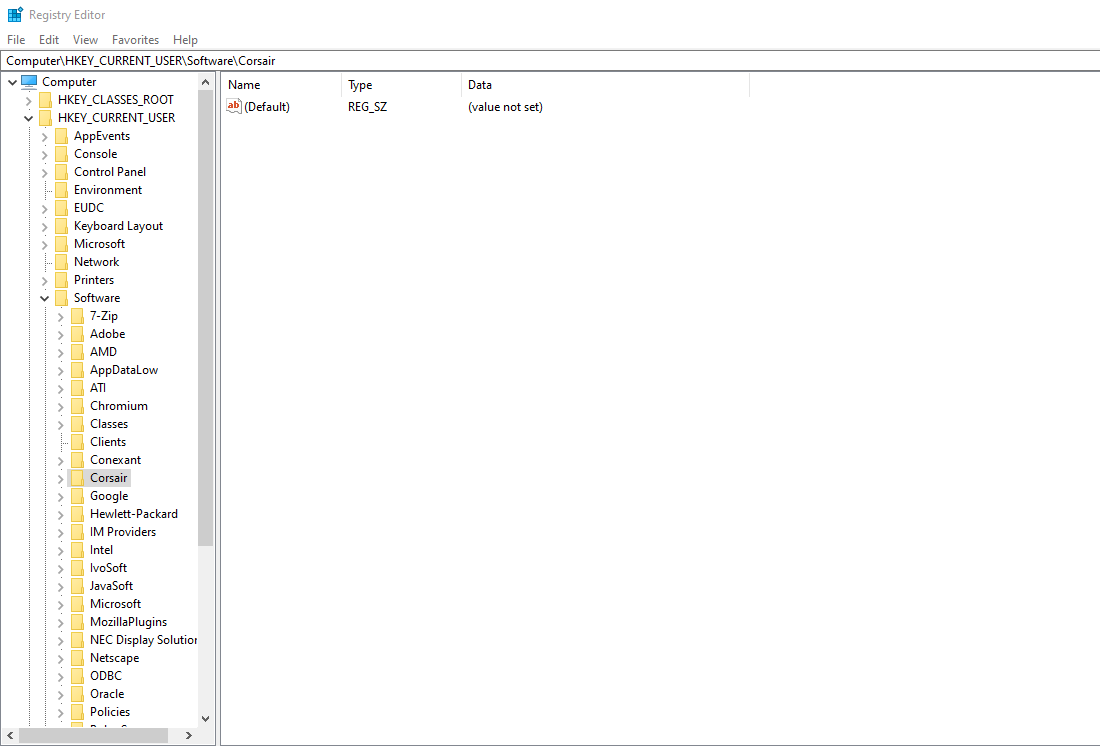
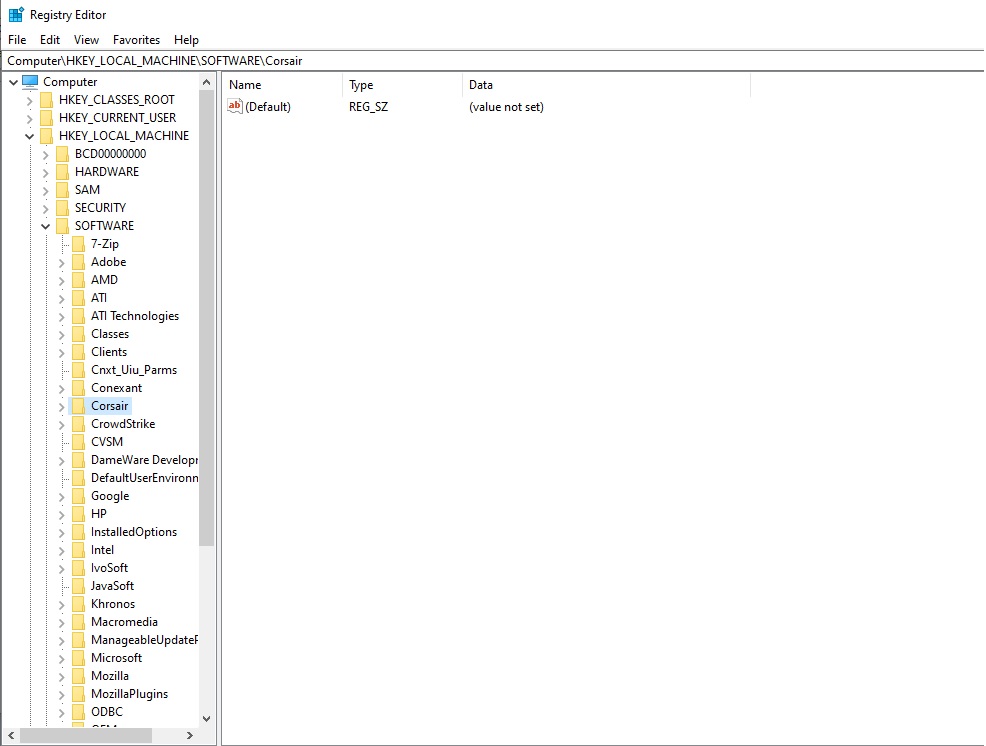













Create an account or sign in to comment
You need to be a member in order to leave a comment
Create an account
Sign up for a new account in our community. It's easy!
Register a new accountSign in
Already have an account? Sign in here.
Sign In Now