Can I connect server PC remotely using thin client ? Is it possible ?
19 minutes ago, prasanth_1991 said:Is it possible to connect using internet connection since it's main pc in different location.
sure,
1. method - (easy - free) - setup dyndns, open port on your router, install openvpn, generate profile, setup vpn client on thin client and load the profile and connect
2. method - (easy ) rent a vserver on a cloud provider (sometimes they offer vpn servers), set up vpn, and connect both devices to the vpn, then you can connect to either device from one another
3. simple shitty method, open port on your host network, setup ssh on windows, accept only via key, connect the thin client via tunnel ssh -L, and forward the vnc port to a local port on the thin client and use it top connect per vnc. Ah ofc you need to have vnc on your windows
all above are just rough description of the methods, they are more complicated in detail, so watch a guide or read a tutorial or smth

or you could some software like teamviewer

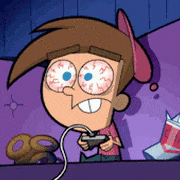














Create an account or sign in to comment
You need to be a member in order to leave a comment
Create an account
Sign up for a new account in our community. It's easy!
Register a new accountSign in
Already have an account? Sign in here.
Sign In Now