how to know which memory is used in your ram?
1 hour ago, Orian Pax said:so there's literally no way to know which chip and die is used in ram?
no pattern at all?
( like this guy said here https://pcpartpicker.com/forums/topic/285961-samsung-b-die-memory )
like i once read here on ltt forum that some particular speed or something later u can be sure most of time the used in in your ram is b-die of samsung?
Yes there are timings so tight that it can only be achieved regularly using Samsung B-die, and also Crucial kits using Micron stuff because Crucial is under Micron. Otherwise there's no pattern at all.
p.s. unless it's Corsair, their sticks have "rev.X.X" that is directly related to what the stick is made of. Unfortunately you dont get to choose the rev delivered to you, so it's only good for checking what's under the heat spreader without taking it off.

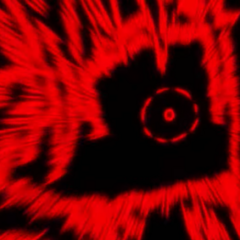






.thumb.jpeg.9babd505c85c11addf31a285a02547cc.jpeg)







Create an account or sign in to comment
You need to be a member in order to leave a comment
Create an account
Sign up for a new account in our community. It's easy!
Register a new accountSign in
Already have an account? Sign in here.
Sign In Now