SLI shenanigans
3 minutes ago, MrRodmann said:This mobo is what's running in my gf's pc and the 1080ti is what's in my rig atm. Given the new announcements I finally feel like the right time to upgrade which will result in said 1080ti going to that mobo. And I've read that the maximum bandwidth capacity of a PCIe 2.0 x16 lanes is 8 GB/s and that if you plug something with more than that you'll loose that performance (1080ti has 11gb of vram)
That isn't how that works. Bandwidth is stuff per time, RAM is just an amount of stuff. Your GPU isn't dumping and reloading its entire vram every second...... think about it, if it was, what in your system can even feed it that fast? Your SSD certainly can't..............
A 2.0 x16 slot will be plenty for gaming. Compute work where you ARE moving datasets in and out of RAM often see issues, but gaming just isn't like that; not yet anyways. Looks like 3000 series may be changing that a bit. But your 1080ti is a non issue. Yes, your CPU will likely be a bottleneck, but the PCI slot won't be ![]()




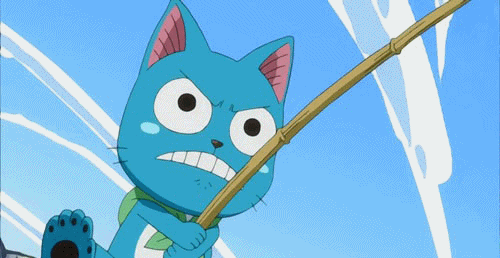












Create an account or sign in to comment
You need to be a member in order to leave a comment
Create an account
Sign up for a new account in our community. It's easy!
Register a new accountSign in
Already have an account? Sign in here.
Sign In Now