How do i set these up?
Go to solution
Solved by Skipple,
2 minutes ago, ACE.0F.F001S said:Thanks yall
so just to make sure i need a switch
plug everything into the switch
and then the router in the other room will get plugged in to the cat5e wall jack in that same room the router is in?
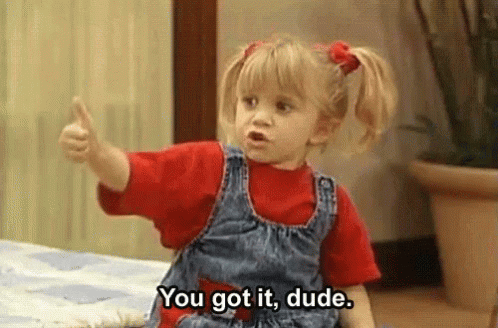
-
Featured Topics
-
Topics
-
0
-
Shockboost99 ·
Posted in Power Supplies1 -
0
-
McLovinKarma ·
Posted in PC Gaming0 -
Itnozetr3 ·
Posted in Graphics Cards0 -
0
-
ecoid ·
Posted in Troubleshooting0 -
MugooMeister ·
Posted in Troubleshooting1 -
Tippman7641 ·
Posted in Networking1 -
2
-
-
play_circle_filled

Latest From Linus Tech Tips:
I Will NOT Give You $250 for Your Broken Game - WAN Show April 26, 2024
-
play_circle_filled

Latest From ShortCircuit:
I tried 20 influencer foods, here are the best… and the worst…
















Create an account or sign in to comment
You need to be a member in order to leave a comment
Create an account
Sign up for a new account in our community. It's easy!
Register a new accountSign in
Already have an account? Sign in here.
Sign In Now