Upgrading W10 Home to Enterprise?
Go to solution
Solved by Viper9,
If the laptop comes with Windows 10 Home built in you'll need to edit your Windows installation media.
In the source folder create a PID.txt file and enter the following:
[PID]
Value=XXXXX-XXXXX-XXXXX-XXXXX-XXXXX
Value = Your licence.
Then the installer gonna bypass the built in W10 home key and install W10 Enterprise.
-
Featured Topics
-
Topics
-
TannerMcCoolman ·
Posted in LTT Releases1 -
0
-
2
-
7
-
5
-
0
-
Capt_Monk ·
Posted in New Builds and Planning7 -
danzel13 ·
Posted in New Builds and Planning11 -
Capt_Monk ·
Posted in Build Logs2 -
4
-







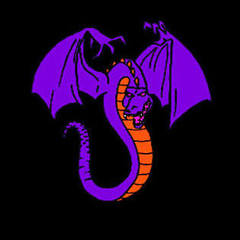










Create an account or sign in to comment
You need to be a member in order to leave a comment
Create an account
Sign up for a new account in our community. It's easy!
Register a new accountSign in
Already have an account? Sign in here.
Sign In Now