PSU clicks once when turned off
Go to solution
Solved by rEkmAInc1csBnlM6C85H,
1 minute ago, TheNaitsyrk said:Yea it's a bit weird to me. Never had that happen, I had RM1000, 2x HX1200i and they didn't do it. This one is same rating as HX1200i but it does the click every time I turn off.
You think it will go away with time? It's just super annoying having it there that's all haha
If it is anything like most consumer electronics relays after a couple hundred throws it will not be as pronounced, unless they used a proper commercial grade one; then we are talking thousands of throws.








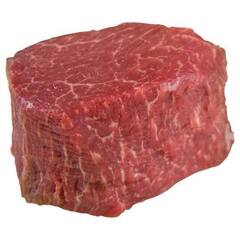












Create an account or sign in to comment
You need to be a member in order to leave a comment
Create an account
Sign up for a new account in our community. It's easy!
Register a new accountSign in
Already have an account? Sign in here.
Sign In Now