Requirements to run 720p
20 minutes ago, Yocracra said:Odd question, but I’m doing a project that requires me to run video on a 720p monitor (1280x1024). I want to know what the minimum requirements are to run that, and if you can, tell me a list of parts to make a pc that will run it. (Don’t include case)
Side note: I’m looking for cheap, so if there is a part that runs better and is cheaper, go with that

I believe your cheapest route if all you want to do with it is play videos at 720p is a raspberry pi 3 ($35) Another route may be to use chromecast or roku to stream the videos from a phone or device to the monitor. This is all assuming the monitor has a HDMI port.
If you're wanting to buy or build a full blown PC, I'd say just about anything with fairly modern hardware can play 720p videos.

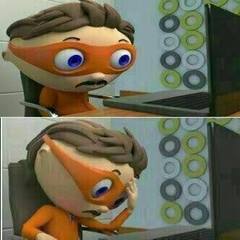

















Create an account or sign in to comment
You need to be a member in order to leave a comment
Create an account
Sign up for a new account in our community. It's easy!
Register a new accountSign in
Already have an account? Sign in here.
Sign In Now