Need help with AV receiver and PC problem
Go to solution
Solved by mr moose,
Connect your second monitor straight to your GPU (use an adapter if necessary), then in Display settings tel it to mirror your desktop rather than extend.
In sound settings make the HDMI that goes through your receive the default sound device for everything.
Then it won;t matter which tv/monitor you have on/off you'll see the same on both.
-
Featured Topics
-
Topics
-
0
-
0
-
13
-
Blazepoint5 ·
Posted in Programs, Apps and Websites3 -
5
-
1
-
1
-
11
-
Tamgam12 ·
Posted in New Builds and Planning14 -
4
-




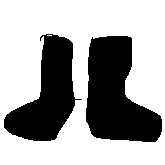













Create an account or sign in to comment
You need to be a member in order to leave a comment
Create an account
Sign up for a new account in our community. It's easy!
Register a new accountSign in
Already have an account? Sign in here.
Sign In Now