CPU overheat when AIO is placed on rear fan slot.
Go to solution
Solved by Dedayog,
Just now, Dyepoy said:I will follow that. Last question according to my fans on the rad. Should I place the 2 fans on the opposite direction? front intake, rear exhaust or should I go both intake/exhaust? Sorry for this noob questions. This is my first AIO.
Just like we said above... leave the AIO in front as in intake fan (pulls air from outside and brings it into the case), and add a rear one to exhaust (pulls air from in case to push it out the back)..
You want the case to act like a wind tunnel or hair dryer, etc.







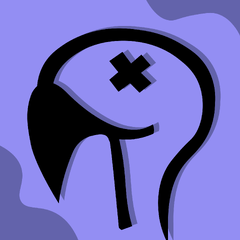










Create an account or sign in to comment
You need to be a member in order to leave a comment
Create an account
Sign up for a new account in our community. It's easy!
Register a new accountSign in
Already have an account? Sign in here.
Sign In Now