Any software for quickly changing resolution?
Go to solution
Solved by Opisek,
Update:
I managed to create two bat files that change the resolution using nircmd. The resolutions do have to be first created in the NVIDIA Control Panel for the batch file to work.
Then using AutoHotkey I was able to assign a keyboard shortcut for those files.
Here's nircmd: http://www.nirsoft.net/utils/nircmd.html
Here's the nircmd command: https://superuser.com/questions/1179974/how-can-i-change-screen-resolution-from-command-prompt-in-windows-10
Here's AutoHotkey: https://www.autohotkey.com/download/
Here's how to set up the AutoHotkey to run desired batch files: https://superuser.com/questions/418533/run-a-cmd-comand-from-a-key-stroke




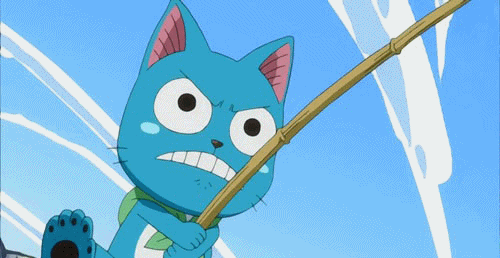











Create an account or sign in to comment
You need to be a member in order to leave a comment
Create an account
Sign up for a new account in our community. It's easy!
Register a new accountSign in
Already have an account? Sign in here.
Sign In Now