No voices are output in VLC
Go to solution
Solved by JoostinOnline,
That can happen if audio is set to surround sound but you only have stereo speakers. Check both Windows and VLC settings.
-
Featured Topics
-
Topics
-
1
-
Gat Pelsinger ·
Posted in Laptops and Pre-Built Systems0 -
Mumintroll ·
Posted in Windows2 -
mr.happy ·
Posted in Power Supplies4 -
4
-
300DaysToGTA6 ·
Posted in Storage Devices5 -
5
-
1
-
1
-
4
-
-
play_circle_filled

Latest From Tech Quickie:
Ethernet Is Named After Something Really Dumb (and other tech stories)





.thumb.jpg.ab6821c090888206ddcf98bb04736c47.jpg)
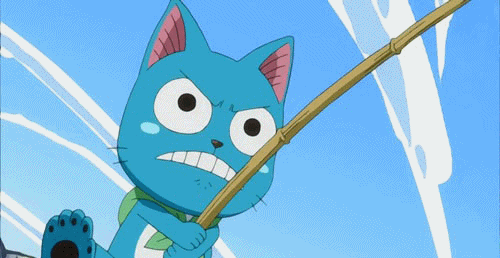








Create an account or sign in to comment
You need to be a member in order to leave a comment
Create an account
Sign up for a new account in our community. It's easy!
Register a new accountSign in
Already have an account? Sign in here.
Sign In Now