Does 24GB RAM Make any sense?
Go to solution
Solved by Virtual01,
Just go with another 8 to make 16. 24 is ridiculous overkill, and 16 likely is as well but if you're almost reaching the 8GB limit then go ahead and upgrade.
Honestly I wouldn't upgrade until after you know that you need it. Get your streaming setup up and running, then see if you encounter RAM issues. No reason to waste your money.
-
Topics
-
0
-
2
-
porina ·
Posted in New Builds and Planning5 -
Rothinsky ·
Posted in Troubleshooting1 -
skayqz ·
Posted in Graphics Cards7 -
0
-
2
-
Ricodotsh ·
Posted in New Builds and Planning15 -
5
-
diamondx12 ·
Posted in Networking4
-

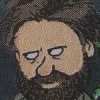
















Create an account or sign in to comment
You need to be a member in order to leave a comment
Create an account
Sign up for a new account in our community. It's easy!
Register a new accountSign in
Already have an account? Sign in here.
Sign In Now