CPU Fan Broken
Go to solution
Solved by Imabigmac,
No it doesn't boot up on my monitor. It's plugged into the header. I tried the Chassis fan headers next to it as well, because When I first built it, I accidentally plugged the cpu fan into it and it actually worked
Double check every connector is plugged in properly and all PCI card and ram in slots just in case you bumped something. Could be a short somewhere or that mobo might be dead.

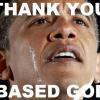







.thumb.jpeg.5a75472de8ec6b83a6120a7843a9e852.jpeg)








Create an account or sign in to comment
You need to be a member in order to leave a comment
Create an account
Sign up for a new account in our community. It's easy!
Register a new accountSign in
Already have an account? Sign in here.
Sign In Now