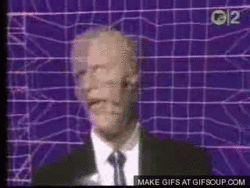-
Posts
684 -
Joined
-
Last visited
Reputation Activity
-
 rufee got a reaction from berto1014 in The Networking board's Frequently Asked Questions, Pre-answered!
rufee got a reaction from berto1014 in The Networking board's Frequently Asked Questions, Pre-answered!
Need more ports on your router ? Looked into switches, but you are confused with the naming ?
Here are the types of switches you might encounter when shopping for one:
Unmanaged or "dumb" switches. These types of switches do not have any user configurable options and are best suited for home users who wish to expand their network or just add extra ports to their router. These switches are ready to use out of the box. Smart switches. A tier down from managed ones, these switches offer the ability to configure some options like QoS and VLAN's via a web interface and are best suited for users who need a slightly tighter control over their network. Managed switches. A switch that offers even more features usually suited for enterprise users and large networks, these switches can often be stacked. A serial CLI interface is usually provided for management and configuration. Switches usually come in standard port number configurations 5,8,16,24,48 (Usable ports = number of ports - 1).
I need to run ethernet cable, but i don't know what the Cat symbol on the wire means
The "Cat" or category is a cable rating system and it tells the user how much the cable can handle in terms of speed and interference. Here are the most common categories you will encounter:
Category 3 or Cat3 cable, is a very old standard that allows the wire to carry speeds up to 10mbps, it is no longer used for internet, but instead is still used for telephone wiring. Category 5e or Cat5e, the most common cable type right now, it can handle 100mbps and 1gbps speeds. Category 6 or Cat6 in addition to being able to handle more interference it can also handle 10gbps speeds, though at reduced distance. Category 7 or Cat7 or Class F cable is rated for full length 10gbps operation. All these cables (except Cat7) come in two types: STP (or FTP in EU) this is a shielded cable and UTP (unshielded cable). A maximum length of a ethernet cable is 330ft (100m), going further you risk signal degradation.
-
 rufee got a reaction from O.MIGHT in The Networking board's Frequently Asked Questions, Pre-answered!
rufee got a reaction from O.MIGHT in The Networking board's Frequently Asked Questions, Pre-answered!
Need more ports on your router ? Looked into switches, but you are confused with the naming ?
Here are the types of switches you might encounter when shopping for one:
Unmanaged or "dumb" switches. These types of switches do not have any user configurable options and are best suited for home users who wish to expand their network or just add extra ports to their router. These switches are ready to use out of the box. Smart switches. A tier down from managed ones, these switches offer the ability to configure some options like QoS and VLAN's via a web interface and are best suited for users who need a slightly tighter control over their network. Managed switches. A switch that offers even more features usually suited for enterprise users and large networks, these switches can often be stacked. A serial CLI interface is usually provided for management and configuration. Switches usually come in standard port number configurations 5,8,16,24,48 (Usable ports = number of ports - 1).
I need to run ethernet cable, but i don't know what the Cat symbol on the wire means
The "Cat" or category is a cable rating system and it tells the user how much the cable can handle in terms of speed and interference. Here are the most common categories you will encounter:
Category 3 or Cat3 cable, is a very old standard that allows the wire to carry speeds up to 10mbps, it is no longer used for internet, but instead is still used for telephone wiring. Category 5e or Cat5e, the most common cable type right now, it can handle 100mbps and 1gbps speeds. Category 6 or Cat6 in addition to being able to handle more interference it can also handle 10gbps speeds, though at reduced distance. Category 7 or Cat7 or Class F cable is rated for full length 10gbps operation. All these cables (except Cat7) come in two types: STP (or FTP in EU) this is a shielded cable and UTP (unshielded cable). A maximum length of a ethernet cable is 330ft (100m), going further you risk signal degradation.
-
 rufee got a reaction from TITPB in My review of Mikrotik Routerboard 2011
rufee got a reaction from TITPB in My review of Mikrotik Routerboard 2011
Hey guys, this is my first attempt in reviewing a product, so bear with me :)
Anyway the story:
I have been suffering from network issues for a long time now which were very annoying, that includes constant disconnects and other strange issues like not loading web pages, but all the other services are working fine. And since i am running a few servers restarting routers every 2 days was really driving my nerves.
The weirdest thing of all is that of all the 3 routers i had they all had the same issue even though the chips on the routers were different, the manufacturer was, the software was, even putting dd-wrt on them gave me the issue.
So i was done with ordinary consumer routers and started to look for something that would improve my experience.
Having worked with Mikrotik's routers in the last summer i though id give one of their units a go.
[h=1]RB2011UAS-2HnD-IN[/h]
For a 130$ price point i thought its a very good product for what it offers.
So the features:
600 Mhz Atheros CPU AR9344 (MIPS 74kc v4.12).
128 Mb of ram.
5 Gigabit ports + 5 10/100 ports, good if you have a mix of old devices that can't reach gigabit speeds.
Supports power over ethernet (PoE) on one port .
N wireless, but lets face it who doesn't these days :)
Full list here: http://routerboard.com/RB2011UAS-2HnD-IN
This model comes in many configurations including an SFP port for some models, a rack mount case, a completely base model with only ethernet ports.
But probably the most important thing that this router has against its competition is RouterOS.
Its a similar OS to pfsense where you can install it on an x86 machine and turn it in to a router, it also comes pre-installed on all routerboard products.
-Unboxing
I was really interested in trying one, hoping it would solve all my problems, so i ordered one from a local e-tailer.
And within a couple of days it was at my door.
It comes in a nice cardboard package about 30 centimeters in length.
In the box:
The router it self.
Power adapter, though it is wired inside so its not as easy to plug a new one in if this one dies (The rackmount option comes in with an integrated one).
micro USB to normal USB adapter.
Thats it, no manual no cd's, no waste of paper. If you are buying one Mikrotik probably expects you know something about what you are buying.
The unit is all metal except for the red plastic front, but overall the router is sturdy and well built. What i didn't like about it that there is no option to wall mount out of the box, you have to get a separate wall mount kit for it which is an extra 15$ or so. But there are some holes and you could make your self a DIY wall mount with parts around your home if need be.
Another bad thing about it is the micro USB port, there is clearly enough space to build in a normal USB port or at least a mini USB. If you have some soldering experience you could solder a normal port if you want to.
As far as i know you can disassemble the unit.
Before i forget there is a Serial port on the back, you will need an RJ45 to DB9 adapter to use it.
-Power Up
Time came to power up the unit. I plugged the unit in and a bright blue LED started to shine, also the LCD showed the boot process.
Boot up takes around 30 seconds, maybe less i am going here from memory.
The touchscreen is of the resistive type with the film on top, but that should be expected giving the price of the unit.
You can view the status of all interfaces in bps/mbps and pps (packets per second) also the MAC addresses and other information.
There is also some simple configuration options, like disabling/enabling an interface and so on. Oh and if you are worried about someone messing with your router the touchscreen prompts for a PIN if you are trying to change any setting. The screen can be disabled through the routers configuration.
-RouterOS
And here is the most featured thing about all Mikrotik routers the RouterOS.
Initially this router is setup to have its SFP and Ethernet 1 as WAN ports and the rest are LAN, but the OS allows you to configure any interface as input and even have multiple inputs for load balance.
There are a few ways to manage the router:
The web interface called Webfig.
Through the serial port or SSH.
Through Winbox.
Probably the most easy to use of all 3 is Winbox. It can be downloaded from the Mikrotik website, it has the ability to discover all RouterOS devices on the network and connect to them via a MAC address so that you don't lose your connection if you change the IP of the device.
When i first logged on to the device i was stunned with all the menus and features it offers on such a small device.
The Winbox interface.
I consider myself knowing a thing or two about the whole router thing, but i was never prepared for what hit me.
So here is the warning if you don't know anything about networking this probably isn't the router for you.
When you are using a normal consumer router the configuration is straight forward and a lot of the configuration is done for you automatically. Here you have to do everything yourself, from configuring a DHCP server, setting up an IP pool, adding some NAT rules. Mikrotik has a good wiki with many graphical examples here: http://wiki.mikrotik.com/wiki/Manual:TOC
Setting it up takes quite a while if you have no prior experience, but once you get the hang of it its pretty straight forward and you will not go back to using consumer routers :D
Some of the features include: multiple DHCP servers, VLAN's, Hotspots, Port bonding (LACP) and many more things you have not heard of :) Multiple users are supported as well.
A feature i found useful was USB tethering, this router supports most 3G modems out there, i've tested it with a Huawei K3765 and it worked flawlessly.
Updating the device is super simple, you just download the firmware off the Mikrotik website, drag and drop the file into the Files menu in Winbox and restart the router.
The real advantage of using Winbox is that everything is done in real time, you do not need to restart the router to change any setting, as soon as you click apply its there.
Real time monitoring is also supported, you can monitor every interface independently, monitor connections etc...
Monitoring.
I have not tested the performance of the device much, all i can tell you it delivers a very snappy experience. Ive noticed an improvement in web page loading over the 10/100 routers i had before so the gigabit factor really comes into play here. Can't talk about wireless because i am not using it, what i can say its a bit harder to setup than ordinary routers, but again offers a load of additional features.
-Conclusion
Pros:
Cheap, basic models start at 100$. Loads of features
Sturdy design
Cons:
Not easy to manage Not newbie friendly
All in all i think that for this kind of price this is a great choice for people who have some experience with networking and need the stability of higher end routers.
Personally i am very happy with this purchase in the 2 months ive been running this router not once did i need to restart it. Any questions or comments are greatly appreciated :)
-
 rufee got a reaction from prodigydoo in How do you hide your cats?
rufee got a reaction from prodigydoo in How do you hide your cats?
Mine are tidy, but if i had a 100 running all over my floor i wouldn't mind.
Use your head find places in walls that you can run them, put something over them in corners, you will think of something.
As far as cats go i don't see one: http://cl.jroo.me/z3/1/L/Q/d/a.aaa-well-hidden-cat.jpg
-
 rufee got a reaction from Vitalius in Enterprise router
rufee got a reaction from Vitalius in Enterprise router
Chances are you wouldn't be able to configure it.
If you want cheap better than consumer gear -> Mikrotik, Ubiquity.
-
 rufee got a reaction from Darren in Enterprise router
rufee got a reaction from Darren in Enterprise router
Chances are you wouldn't be able to configure it.
If you want cheap better than consumer gear -> Mikrotik, Ubiquity.
-
 rufee got a reaction from Ssoele in Setting up a Ubiquiti UniFi Access Point [Guide]
rufee got a reaction from Ssoele in Setting up a Ubiquiti UniFi Access Point [Guide]
Good good let the non consumer equipment flow through you
This subforum will be empty in few years due to everyone using undying equipment and knowing how to set it up
-
 rufee got a reaction from mr moose in calling all skilled network pros... I need HELP!
rufee got a reaction from mr moose in calling all skilled network pros... I need HELP!
If i recall correctly, when you copy wsock32.dll into the root folder of the game it lets you use TCP/IP instead of IPX. Works for some games.
-

-
 rufee got a reaction from VVlasy in building your own router?
rufee got a reaction from VVlasy in building your own router?
Well pfSense is a free alternative compared to ros that would do the same thing for him.
Id never run anything other than RouterOS, but i guess it comes to personal preference and experience.
-
 rufee got a reaction from VVlasy in building your own router?
rufee got a reaction from VVlasy in building your own router?
Another ros fan
I don't recommend it for new users because it isn't very newbie friendly, but its by far one of the best os'es out there.
-
 rufee got a reaction from Jack1 in Which is the better firewall distro?
rufee got a reaction from Jack1 in Which is the better firewall distro?
The one that has the feature you need and the hardware support that you need. But this is coming from a guy that never used any of these. There are other distros as well: smoothwall, monowall, untangle.
Just don't make Lawlz go crazy with this pfSense talk all day (no offence).
-
 rufee got a reaction from LAwLz in Nvidia Shield Wifi Adapter PfSense
rufee got a reaction from LAwLz in Nvidia Shield Wifi Adapter PfSense
pfsense has terrible wireless support, i dare to say that it maybe not possible to get shield streaming working using it.
-
 rufee got a reaction from X1XNobleX1X in Nvidia Shield Wifi Adapter PfSense
rufee got a reaction from X1XNobleX1X in Nvidia Shield Wifi Adapter PfSense
pfsense has terrible wireless support, i dare to say that it maybe not possible to get shield streaming working using it.
-
 rufee got a reaction from Sheldon in What is the longest time your server/NAS/a network device been on for?
rufee got a reaction from Sheldon in What is the longest time your server/NAS/a network device been on for?
I had a P3 500 Mhz (sloted), ran me a mysql server completely silent for a long time, was my first pc i ever had since 99 till 2011 till one power component broke. Was sad to see it go, but now it serves as a case for a another P4 server
-
 rufee got a reaction from flibberdipper in What is the longest time your server/NAS/a network device been on for?
rufee got a reaction from flibberdipper in What is the longest time your server/NAS/a network device been on for?
A P4, Intel boards are indestructible.
-
 rufee got a reaction from dylandylandylan in How vulnerable am I placing my PC outside network using DMZ Hosting?
rufee got a reaction from dylandylandylan in How vulnerable am I placing my PC outside network using DMZ Hosting?
All ports are open for it, what do you think ?
Lose that router in the mean time.
-
 rufee got a reaction from Sheldon in Questions about building a PFSense box
rufee got a reaction from Sheldon in Questions about building a PFSense box
pfsense has bad wifi support, if you want to do wireless with it buy a separate AP and hook it up to the box.
-
 rufee got a reaction from Sheldon in Cisco Firewall
rufee got a reaction from Sheldon in Cisco Firewall
You will need to learn some CLI for it and the way firewalls work (rules etc...) they are not the same as your routers simple firewall.
I could take one off your hands if you don't need it
-
 rufee got a reaction from Sheldon in How to get fast torrent download speeds?
rufee got a reaction from Sheldon in How to get fast torrent download speeds?
That or download torrents with many seeds.
-
 rufee got a reaction from Sheldon in Remote (off-site) booting of a home server?
rufee got a reaction from Sheldon in Remote (off-site) booting of a home server?
Im interested, how are these called exactly ?
-
 rufee got a reaction from Sheldon in 1Gbs for 18 bucks!
rufee got a reaction from Sheldon in 1Gbs for 18 bucks!
Probably some new high capacity backbone was established not long ago.
-
 rufee got a reaction from Sheldon in VMWare ESXi for web hosting or hosting virtual servers?
rufee got a reaction from Sheldon in VMWare ESXi for web hosting or hosting virtual servers?
Whats wrong with that ? People separate the whole LAMP stack into their own virtual machines.
As for performance dedicated > virtual, it just give you convenience by having everything you need in one box.
-
 rufee got a reaction from Sheldon in VMWare ESXi for web hosting or hosting virtual servers?
rufee got a reaction from Sheldon in VMWare ESXi for web hosting or hosting virtual servers?
If you have a beast machine you can simulate a working network with GNS3 and some linux, windows clients on the same machine.
-
 rufee got a reaction from Sharif in How to get fast torrent download speeds?
rufee got a reaction from Sharif in How to get fast torrent download speeds?
That or download torrents with many seeds.