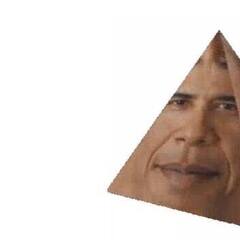-
Posts
2,526 -
Joined
-
Last visited
Reputation Activity
-
 bellabichon reacted to JLO64 in Laptop Options for University
bellabichon reacted to JLO64 in Laptop Options for University
If you don't mind me asking, what is your major? If your workload involves light word processing any of these laptops will be fine, but if you're something like a CS or architecture major then the picture changes.
As for my recommendation, for your budget the Framework laptop would be my number one recommendation. It's designed to be a repairable laptop (iFixit gave it a 10/10), but it also has plenty of other features as a result. It's repairable, upgradable, and customizable. internally it has four thunderbolt ports which can be connected to its ports which can be swapped out for a variety of other ports and expansion cards. It also has a good webcam (god I hate zoom), fingerprint reader, screen, and amazing Linux support. It's also worth noting that the guy who owns this forum dumped a quarter of a million into the company making this product. (Video1, Video2)
Between this laptop and all your other options, this one will easily last the longest just because of how repairable it is and the parts availability it has straight from the manufacturer. In the future you will be able to swap out the mainboard for another one so your 2021 laptop i7 can eventually be replaced with a 2025 laptop i7. (technically you can already do this but there's not much point in doing so)
The main issue with this laptop is that as of right now it's taking them a while to fulfill their orders. It's not video game console bad, but it will take over a month for it to ship. It's also worth noting that they aren't shipping to Europe or Asia yet. Additionally I've heard mixed things about battery life which is one of your main concerns. However, it does charge over USB-C so if you use a battery bank for your devices on the go like I do you should be fine.
From your list I would probably go with the M1 MacBook. It's the most powerful, battery efficient, and you can get a discount on it as a Uni student. However, as an apple product repairablity is not ideal. Then there's the question of the Operating System. MacOS is great for certain things, but not if you want to run Windows or Windows programs.
-
 bellabichon reacted to Acid Panda in Laptop Options for University
bellabichon reacted to Acid Panda in Laptop Options for University
I would say Dell or the Mac. Maybe wait to see what apple does with their Air lineup with the new M1 chips
-
 bellabichon got a reaction from XILEGEND in 30 Series Value
bellabichon got a reaction from XILEGEND in 30 Series Value
In my opinion, the 3060ti and 3070 are pretty good value for 1440p gaming but this market makes it pretty hard to accurately determine value, and the chip shortage and supply chain disruptions don't look to be clearing up anytime soon.
Bottom line is: if you want a gaming PC right now, look for a (reasonably priced) prebuilt with a 30 series card, or pay the premium to buy the card itself for a custom build. If you feel you can wait for a while, prices may finally start coming down.
-
 bellabichon got a reaction from da na in 30 Series Value
bellabichon got a reaction from da na in 30 Series Value
In my opinion, the 3060ti and 3070 are pretty good value for 1440p gaming but this market makes it pretty hard to accurately determine value, and the chip shortage and supply chain disruptions don't look to be clearing up anytime soon.
Bottom line is: if you want a gaming PC right now, look for a (reasonably priced) prebuilt with a 30 series card, or pay the premium to buy the card itself for a custom build. If you feel you can wait for a while, prices may finally start coming down.
-
 bellabichon reacted to LloydLynx in Why do my system drives fill up quickly but my other drive dont? And How do I use the data drives?
bellabichon reacted to LloydLynx in Why do my system drives fill up quickly but my other drive dont? And How do I use the data drives?
Windows won't automatically start storing stuff on the other drive, you have to put stuff there yourself and setup programs to use the second drive for storage.
-
 bellabichon got a reaction from Coastqr in Can a split-second power outage harm my PC?
bellabichon got a reaction from Coastqr in Can a split-second power outage harm my PC?
If it's still working fine, it's safe to assume there's no internal damage. Modern PCs are designed to handle random shutdowns like that, but if you live somewhere with frequent power surges or brown/blackouts, it's worth investing in a surge protector or UPS (battery backup) system.
-
 bellabichon got a reaction from Somerandomtechyboi in Can a split-second power outage harm my PC?
bellabichon got a reaction from Somerandomtechyboi in Can a split-second power outage harm my PC?
If it's still working fine, it's safe to assume there's no internal damage. Modern PCs are designed to handle random shutdowns like that, but if you live somewhere with frequent power surges or brown/blackouts, it's worth investing in a surge protector or UPS (battery backup) system.
-
 bellabichon got a reaction from wONKEyeYEs in Can a split-second power outage harm my PC?
bellabichon got a reaction from wONKEyeYEs in Can a split-second power outage harm my PC?
If it's still working fine, it's safe to assume there's no internal damage. Modern PCs are designed to handle random shutdowns like that, but if you live somewhere with frequent power surges or brown/blackouts, it's worth investing in a surge protector or UPS (battery backup) system.
-
 bellabichon got a reaction from VioDuskar in Can a split-second power outage harm my PC?
bellabichon got a reaction from VioDuskar in Can a split-second power outage harm my PC?
If it's still working fine, it's safe to assume there's no internal damage. Modern PCs are designed to handle random shutdowns like that, but if you live somewhere with frequent power surges or brown/blackouts, it's worth investing in a surge protector or UPS (battery backup) system.
-
 bellabichon got a reaction from WhitetailAni in Can a split-second power outage harm my PC?
bellabichon got a reaction from WhitetailAni in Can a split-second power outage harm my PC?
If it's still working fine, it's safe to assume there's no internal damage. Modern PCs are designed to handle random shutdowns like that, but if you live somewhere with frequent power surges or brown/blackouts, it's worth investing in a surge protector or UPS (battery backup) system.
-
 bellabichon got a reaction from Electronics Wizardy in Can a split-second power outage harm my PC?
bellabichon got a reaction from Electronics Wizardy in Can a split-second power outage harm my PC?
If it's still working fine, it's safe to assume there's no internal damage. Modern PCs are designed to handle random shutdowns like that, but if you live somewhere with frequent power surges or brown/blackouts, it's worth investing in a surge protector or UPS (battery backup) system.
-
 bellabichon got a reaction from hirushaadi in Why do Laptops/PC's get slower by usage?
bellabichon got a reaction from hirushaadi in Why do Laptops/PC's get slower by usage?
Lots of reasons, but a big one is as modern SSDs fill up, their transfer speeds decrease which can result in the system feeling less snappy and responsive.
-
 bellabichon got a reaction from da na in Why do Laptops/PC's get slower by usage?
bellabichon got a reaction from da na in Why do Laptops/PC's get slower by usage?
Lots of reasons, but a big one is as modern SSDs fill up, their transfer speeds decrease which can result in the system feeling less snappy and responsive.
-
 bellabichon reacted to LienusLateTips in My first Pc. How can I improve the cost?
bellabichon reacted to LienusLateTips in My first Pc. How can I improve the cost?
They're pretty big in Taiwan and Asia. Plus, all RAM comes from the same couple factories anyway. It's the same speed and same latency, so it's the same speed, it can only possibly come from Hynix/Micron/Samsung (and rarely Nanya and Changxin).
The SSD I just chose because it was the cheapest decent NVMe SSD. RAM was low to high, DDR4-3200 CL16, that was colour matched with the build.
-
 bellabichon got a reaction from Somerandomtechyboi in LAPTOP CPU THERMAL THROTTLING WITHIN 10 MINUTES OF GAMEPLAY
bellabichon got a reaction from Somerandomtechyboi in LAPTOP CPU THERMAL THROTTLING WITHIN 10 MINUTES OF GAMEPLAY
What are your average temperatures in games? I'd recommend running a stress test like Aida64 so you can see exactly how hard the laptop is thermal throttling. A possible fix could be undervolting the CPU/GPU to reduce heat output.
-
 bellabichon got a reaction from Demonic Donut in Cooling issues - if i play games more than an hour it heats a lot even thought it is specified i can play those games
bellabichon got a reaction from Demonic Donut in Cooling issues - if i play games more than an hour it heats a lot even thought it is specified i can play those games
This sounds to me like the excuses Apple fans use whenever something doesn't work right. "It's not the computer's fault, you're just using it wrong!" In reality, a well-designed laptop should be able to handle the heat output from all of its hardware (at stock speeds). Unfortunately, most gaming laptops can't do that, but I don't think that means manufacturers should be off the hook for providing decent performance.
-
 bellabichon got a reaction from RxSnake in Indecisive person would love some help on choosing PC parts.
bellabichon got a reaction from RxSnake in Indecisive person would love some help on choosing PC parts.
Welcome to the forum! I'll try to answer some of your questions, while putting together a PCPartpicker list based on what you already have purchased.
If you're not comfortable doing custom water cooling, that's totally understandable, but that doesn't mean that watercooling is entirely out of your reach. All-in-one (AIO) watercooling isn't any more difficult to install than an air cooler, and it can offer some advantages in performance and noise.
If you want to go with an air cooler, I'd recommend the NH-D15 from Noctua. If you want to go AIO, something like the NZXT Kraken or Corsair H100/H150.
You're going to be looking at a B550 or X570 board, both of which are socketed in AM4. For the 5900X, I'd recommend something like the Asus ROG Strix X570-E Gaming. It's got great VRMs (power delivery for CPU, better VRMs = higher overclocks), plenty of ports, and lots of expandability.
64GB of RAM in a normal system is too much. Go 32GB of 3600MHz CL16 (Ryzen loves fast RAM).
How full is your 2TB SSD? If you see yourself filling up another 2TB anytime soon, you can either get another SSD or you could save some money and go for an HDD. Just make sure to install your OS on the fastest drive, along with any programs you use every day.
For gaming, I wouldn't bother with the 3080ti. The difference between the two is 5-10FPS at 4K, so it's not worth it IMO.
I'm not sure how concerned you are with looks for this build, but something like the Corsair 4000D has a nice balance of clean looks, good airflow, and good compatibility.
1000W is overkill. Go with something like the Seasonic FOCUS Plus Gold 850W or EVGA Supernova 850 G3.
With the kind of system you're planning, you'd be able to run games at either 4K 60fps or 1440P 120-240fps. Which resolution and refresh rate you choose is mostly up to personal preference. If you play a lot of story-based games and RPGs with an emphasis on pretty graphics, go for a 4k monitor. If you prefer action or competitive games where smooth frame rate is an advantage, go for 1440P.
Something like the Elgato HD60 S should be fine, for 1080p 60hz capture off the Switch. Unless you're planning to get a full PC audio setup, any decent USB mic will be fine. The Blue Yeti is decent option for a plug-and-play mic. That's up to you. If you end up going with a motherboard without integrated Wi-Fi, combo PCi-e Wi-Fi/Bluetooth cards can be had for like $60. Here's all of my recommendations in a PCPartpicker list. Let me know if you have any questions:
PCPartPicker Part List
CPU: AMD Ryzen 9 5900X 3.7 GHz 12-Core Processor ($839.00 @ Centre Com)
CPU Cooler: Noctua NH-D15 CHROMAX.BLACK 82.52 CFM CPU Cooler ($189.00 @ PC Byte)
Motherboard: Asus ROG Strix X570-E Gaming ATX AM4 Motherboard ($319.00 @ PCCaseGear)
Memory: Crucial Ballistix RGB 16 GB (2 x 8 GB) DDR4-3600 CL16 Memory ($169.00 @ Skycomp Technology)
Memory: Crucial Ballistix RGB 16 GB (2 x 8 GB) DDR4-3600 CL16 Memory ($169.00 @ Skycomp Technology)
Storage: Seagate Barracuda Compute 2 TB 3.5" 7200RPM Internal Hard Drive ($68.00 @ BPC Technology)
Video Card: Gigabyte GeForce RTX 3080 10 GB EAGLE OC Video Card
Case: Corsair 4000D Airflow ATX Mid Tower Case ($119.00 @ PCCaseGear)
Power Supply: SeaSonic FOCUS Plus Gold 850 W 80+ Gold Certified Fully Modular ATX Power Supply ($219.00 @ Mwave Australia)
Monitor: Asus TUF Gaming VG27AQ 27.0" 2560x1440 165 Hz Monitor ($479.00 @ PCCaseGear)
Total: $2570.00
Prices include shipping, taxes, and discounts when available
Generated by PCPartPicker 2021-07-02 15:46 AEST+1000
-
 bellabichon reacted to GuiltySpark_ in Replacing computer parts
bellabichon reacted to GuiltySpark_ in Replacing computer parts
Well, not entirely. People upgrade their PC's all the time. Trouble is, you don't have a desktop, you have a laptop. Outside of RAM, people don't really upgrade them ever as it would require, as I went over above, an entire motherboard swap. Price you pay when you buy a laptop. The motherboards are not like desktop PC motherboards where theyr'e more or less interchangeable as they all adhere to the ATX standard. Laptop boards are all more or less custom units from model to model and sub-model to sub-model.
There's a chance one from the same year but with the better CPU won't even fit.
IMO, you might want to start looking in popular classifieds' in your area for gaming PC's for sale. Most basic "gaming" PC's will be more powerful than what's in that laptop you have.
-
 bellabichon got a reaction from da na in Replacing computer parts
bellabichon got a reaction from da na in Replacing computer parts
I'm not exactly sure what you're trying to say. What is your laptop? Most laptops don't have socketed (upgradeable) CPUs.
-
 bellabichon got a reaction from Dedayog in Where do I place Windows?
bellabichon got a reaction from Dedayog in Where do I place Windows?
I'd do the opposite, actually. Installing Windows on the fastest drive (in this case, the m.2 SSD) will give you the best boot times, and will overall make the system feel snappier and more responsive. Larger games and other files that you access less frequently should go on the SSHD.
-
 bellabichon got a reaction from CryingWimp in Asus Prime x570 disconecting ALL USB ports
bellabichon got a reaction from CryingWimp in Asus Prime x570 disconecting ALL USB ports
Have you updated the BIOS to the latest version?
-
 bellabichon got a reaction from WonITKorea in Landscapes Shot on Samsung Galaxy
bellabichon got a reaction from WonITKorea in Landscapes Shot on Samsung Galaxy
Awesome shots! The second one looks like that old Windows XP screensaver.
-
 bellabichon reacted to WonITKorea in Landscapes Shot on Samsung Galaxy
bellabichon reacted to WonITKorea in Landscapes Shot on Samsung Galaxy
Changwon-Si, South Korea.
Shot on Note 10 5G
Stockton, CA, USA.
Shot on S7
-
 bellabichon got a reaction from I_loveDaddy_linus in Aura sync
bellabichon got a reaction from I_loveDaddy_linus in Aura sync
It's a budget board with no included RGB lighting (and it's not from Asus), so I'd think not.
-
 bellabichon got a reaction from SorryBella in Need help deciding if prebuilt is worth the money
bellabichon got a reaction from SorryBella in Need help deciding if prebuilt is worth the money
Like I said, if you want to play games at 1080p with decent frames ASAP, go for it. But if you're willing to wait until GPU availability becomes less insane, you'll be able to get something a little more next-gen.