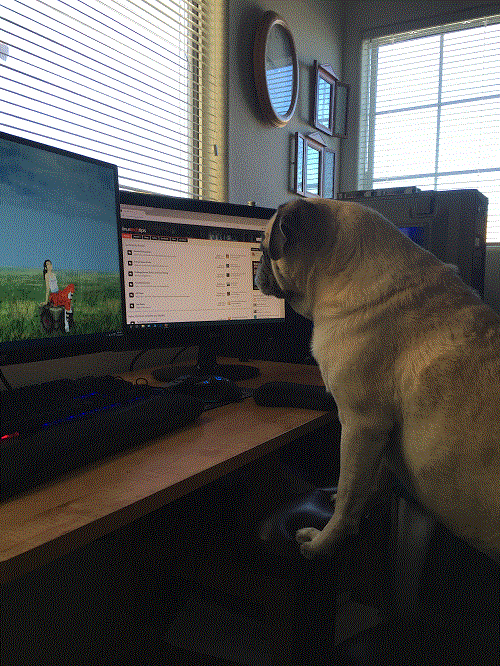-
Posts
96 -
Joined
-
Last visited
Reputation Activity
-
 hkeatmy got a reaction from seagate_surfer in NAS Build with SSD Cache - Advice Needed
hkeatmy got a reaction from seagate_surfer in NAS Build with SSD Cache - Advice Needed
@Thirdgen89GTA @seagate_surfer
The main reason I want to go for 2tb drives is because locally, 2tb barracudas go for around 57USD, while 6tb barracuda drives go for around 280USD and WD red 6tb goes for around 194USD. I don't know if its the resale price here that is making me not see the value in getting bigger drives or there is something I'm missing out on. And I don't see myself getting to the point that I will need the option for a massive storage expansion, that's why I came to this solution. Any thoughts?
-
 hkeatmy reacted to Thirdgen89GTA in NAS Build with SSD Cache - Advice Needed
hkeatmy reacted to Thirdgen89GTA in NAS Build with SSD Cache - Advice Needed
Your build is complete, but extremely bare bones and will be end of life before its even it's built. Not end of life meaning it won't function, but end of life meaning it will only be able to do the basic function of NAS. No extras.
Your SSD's, those are fine, but don't use them for caching. Instead use them for hosting smaller, more frequently accessed files. Make them their own vDev (Array) to host data. Family pictures, documents...etc. Or save money by eliminating them entirely and putting it towards more 3.5" drives.
Skip the 2TB disks, and go straight to 4 or 6TB disks. Those are the best Gigabyte per $ right now. RaidZ1 is fine, but it feels scary to me. Would much rather run Mirrored, or RaidZ6 depending on capacity required and $$$ to spend. Your 6 2TB disks will cost you roughly $400. You can get enterprise grade 4TB disks for roughly the same price per disk.
6 Disks is an oddball number for a FreeNAS RaidZ1 vDev. You can do it, but its not optimal. It is better to run them as a Striped Mirror (Raid 10) or RaidZ2 (Raid 6).
Striped/Mirror vDev
6 2TB disks in Striped Mirror will net 6TB of usable capacity. You will end up with 3 vDevs. Each of the 3 vDevs consists of two 2TB mirrored disks. Data will be spread evenly across each mirror and the entire array will appear to be a single volume. The only issues with Mirrored arrays is that despite you technically having 3 redundant disks, you can only lose 1 disk per mirror. If you happened to lose 2 disks and both were part of the mirror, the array will crash. Though rebuilds are much less intensive with a Striped/Mirrored VDEV.
RaidZ2 vDev
The other option is RaidZ2 which will net you 8TB usable capacity with the ability to lose any two disks in the array. If your choice is a 5 disk RaidZ1 with a hot spare, just build it as a 6 disk RaidZ2.
Memory
With 8GB of ram, you will not have enough memory to get a decent ARC going. So skip any thought of an SSD Cache (Called L2ARC in FreeNAS). To effectively use an L2ARC you need more than 64GB+. At 32GB you can run an L2ARC, but its the break-even point where performance suffers in some areas but gets better in others. Less than 32GB and L2ARC will cause performance degradation.
You mention "other things". With your bare minimum specs it will NOT function well in any role other than straight NAS. You do not have enough system resources to run a Jail, and especially not a VM. You need beefier hardware to deal with things like CPU transcoding (Plex) or running VMs.
What you have will work, but it will be end of life with no future upgrade path as built.
-
 hkeatmy reacted to seagate_surfer in NAS Build with SSD Cache - Advice Needed
hkeatmy reacted to seagate_surfer in NAS Build with SSD Cache - Advice Needed
This looks very complete bro! Looks like you did your homework!
-
 hkeatmy reacted to UrbanFreestyle in NAS Build with SSD Cache - Advice Needed
hkeatmy reacted to UrbanFreestyle in NAS Build with SSD Cache - Advice Needed
@hkeatmy
Always to help out those that i can ?
-
 hkeatmy reacted to UrbanFreestyle in NAS Build with SSD Cache - Advice Needed
hkeatmy reacted to UrbanFreestyle in NAS Build with SSD Cache - Advice Needed
@hkeatmy
So FreeNAS can be used to do other things rather than sitting idle. You can do this by using Jails and Plugins. Things like running a VM, Running a torrent server, Minecraft server (i think) webserver etc.
Worth having a look in their forums for the best plugins for what you are after.
-
 hkeatmy reacted to leadeater in NAS Build with SSD Cache - Advice Needed
hkeatmy reacted to leadeater in NAS Build with SSD Cache - Advice Needed
FreeNAS has the ability to host VMs, though not the best at that task but fine for light usage, so you could setup a streaming server or a Plex server. Other options would be using unRAID which is better at the VM hosting or Promox which would be the more advanced option in terms of feature coverage.
-
 hkeatmy reacted to UrbanFreestyle in NAS Build with SSD Cache - Advice Needed
hkeatmy reacted to UrbanFreestyle in NAS Build with SSD Cache - Advice Needed
Hi there, Just wanted to pop in and have a little input on this.
I recently built a FreeNAS machine for holding my backups on, I don't want to state the obvious as you may already be aware of the below information so please don't take offence if you already know. Below are my system specs for the NAS:
There is a lot of chat on the FreeNAS forums about using ECC RAM and anything less is rubbish. Ignore that advice as it only really comes into play if there is power outage mid write that could cause your data to become corrupt.
The RAID is not a backup. Regardless of stripe, mirror or array it still relies on acting fast to ensure data availability. Mine is the 3rd copy of various backups so if my raid fails or anything happens to that box i still have 2 other copies of my data to use.
SSD Cache would be of little use in this usecase. Mine is sitting on a gbe network and it can happily saturate and sustain rates of approx 112-115MB/s thus arround 0.88Gb/s (allowing for backup software and OS overheads)
I am using RAID Z1, This will allow a single drive faliure and i have a spare sat in my cupboard ready to be initialised and added to the array should one fail. I was running Scary RAID for a while but decided the additional capacity was not worth the risk.
There are a lot of plugins available to add extra features and you can run VMs on FreeNAS however i have not delved into those and heard some of the plugins can be a bit flakey.
Hope this helps, Feel free to @ me with any questions.
-
 hkeatmy reacted to UrbanFreestyle in NAS Build with SSD Cache - Advice Needed
hkeatmy reacted to UrbanFreestyle in NAS Build with SSD Cache - Advice Needed
@hkeatmy
The UPS sounds great! just make sure of the battery in it. I have had a few from my office that were being thrown out however the battery voltage was falling very quickly as the battery was tired.
I would suggest running one backup schedule from PC to USB3 drive and a seperate one to NAS.
I use EasUS to perform my backups and have several jobs to run at different times.
-
 hkeatmy reacted to leadeater in NAS Build with SSD Cache - Advice Needed
hkeatmy reacted to leadeater in NAS Build with SSD Cache - Advice Needed
Pretty good for $40.
Only if you actually need it, multiple HDDs perform very well and in a lot of cases a single HDD will saturate a 1Gbps network connection. Multiple HDDs make more different kinds of workloads saturate 1Gbps and more consistent performance overall. SSDs and caching is generally only needed when VM hosting or on the very extreme end of NAS/file server performance which is actually rather rare.
Up to you really, RAIDZ1 will do fine as long as you keep on top of hardware health and replacements. It's likely more going to come down to why and what you will be using for NAS for.
Personally I'd take out the 2 SSDs, use a USB for FreeNAS install and save the money or spend it in other areas like more HDDs (if you can) or using larger HDDs.
-
 hkeatmy got a reaction from MattLifewalker in 550W PSU FOR 1080TI + I5-6600K OC?
hkeatmy got a reaction from MattLifewalker in 550W PSU FOR 1080TI + I5-6600K OC?
Thanks guys, I really really appreciate it a whole lot
-
 hkeatmy got a reaction from hconverse02 in Is it a good time to buy a new graphics card?
hkeatmy got a reaction from hconverse02 in Is it a good time to buy a new graphics card?
ahh I see, makes so much sense. Thanks so much man.
-
 hkeatmy reacted to EPPHO in Thermalthrottling?
hkeatmy reacted to EPPHO in Thermalthrottling?
Oh yes it could. Actually it's almost maxed out. Try lowering texture options a little bit
-
 hkeatmy reacted to Darkseth in 4K 60FPS monitors runs 1080p at ??FPS
hkeatmy reacted to Darkseth in 4K 60FPS monitors runs 1080p at ??FPS
Lets say you have a 60 Hz Monitor right now to watch my Links.
V-Sync is not a "Feature". it's a compromise to clear tearing. At the following described Cost, and at teh Cost of increased Input Lag (faster cames might feel sluggish~)
V-Sync synchronises your GPU to the Monitor, which will reduce tearing to 0.
Seen here. http://testufo.com/#test=stutter&demo=smooth&foreground=FFFFFF&background=000000&max=12&pps=720
Set it to "Demo: Smooth (V-Sync on)".
No problem here.
BUT: On a 60 Hz Monitor, your GPU will have to deliver constant 61+ fps, so you can have even 60 fps.
Once your GPU falls down to like 55 fps, you have a Problem. How do you fit 55 fps, in 60 Hz? Simple Math. You will have 55 normal images, and 5 double images. Which means, 5 out of 60 Images will be shown the double the duration.
Because: The GPU is too slow here, and does NOT have the next Image ready, when the Monitor refreshes itself --> GPU sends the same Image again. This is seen as Stuttering.
How this will look, check here: http://testufo.com/#test=stutter&demo=microstuttering&foreground=FFFFFF&background=000000&max=12&pps=720
Demo: Microstuttering. Some images are seen doubled, this is a small stutter.
Set it to "Stuttering", and you will see it stronger. For example, when you are constantly far below 60 fps.
You don't want stuttering? Np, turn V_Sync OFF.
But then you will have Tearing: http://testufo.com/#test=stutter&demo=tearing&foreground=FFFFFF&background=000000&max=12&pps=720
Which is very noticeable ona 60 Hz Monitor. On 144 hz, it is much much weaker.
TL;DR: V-Sync works gerat, if you can hold more fps, than your Monitor has Hz.
Once you have fluctuating fps with ups and downs, you have a Problem. Either Tearing, OR Stuttering.
Solution: G-Sync / Freesync: This does the exact opposite. It synchronizes your Monitor TO the GPU. Which means, if your GPU delives 47 fps, your Montior will have 47 Hz.
If you can have 90 fps, your Monitor runs at 90 Hz.
1 Refresh Cycle per Image send, that means NO Tearing, and NO Stuttering.
See here: http://testufo.com/#test=stutter&demo=gsync&foreground=FFFFFF&background=000000&max=12&pps=720
I can confirm, this "Demo" simulates pretty good, how G-Sync will look like, if you have constant changing fps numbers~
-
 hkeatmy reacted to W-L in Overclock fail?
hkeatmy reacted to W-L in Overclock fail?
It's nothing to worry about but that just means that the overclock on the GPU was either too high or there wasn't enough voltage or power for it to sustain it, on the Nvidia cards you don't really have much of a worry as long as temps are good as they physically limited the max voltages on the cards itself.
-
 hkeatmy got a reaction from Glennieboyyy007 in Did I made the wrong choice?
hkeatmy got a reaction from Glennieboyyy007 in Did I made the wrong choice?
These are the specs of the PC I'm going to build. Is anything here wrong or doesn't make sense going together? And is it unwise for me to go for skylake when kaby lake is hot out of the oven? Thanks in advance
PCPartPicker part list: https://ca.pcpartpicker.com/list/msY76X
Price breakdown by merchant: https://ca.pcpartpicker.com/list/msY76X/by_merchant/
CPU: Intel Core i5-6600K 3.5GHz Quad-Core Processor ($306.25 @ Vuugo)
CPU Cooler: CRYORIG H7 49.0 CFM CPU Cooler
Motherboard: Asus Z170 PRO GAMING ATX LGA1151 Motherboard ($187.95 @ Vuugo)
Memory: Corsair Vengeance LPX 16GB (2 x 8GB) DDR4-3000 Memory ($138.98 @ DirectCanada)
Storage: ADATA Ultimate SU800 256GB 2.5" Solid State Drive ($94.98 @ DirectCanada)
Storage: Western Digital Caviar Blue 1TB 3.5" 7200RPM Internal Hard Drive ($59.85 @ Vuugo)
Video Card: Gigabyte GeForce GTX 1060 6GB 6GB G1 Gaming Video Card ($365.98 @ NCIX)
Case: Thermaltake View 27 ATX Mid Tower Case ($81.99 @ NCIX)
Power Supply: EVGA SuperNOVA G2 550W 80+ Gold Certified Fully-Modular ATX Power Supply ($99.99 @ NCIX)
Case Fan: Corsair Air Series AF120 Quiet Edition (2-Pack) 39.9 CFM 120mm Fans ($33.98 @ DirectCanada)
Case Fan: Corsair Air Series AF120 Quiet Edition (2-Pack) 39.9 CFM 120mm Fans ($33.98 @ DirectCanada)
Total: $1403.93
Prices include shipping, taxes, and discounts when available
Generated by PCPartPicker 2017-01-20 00:30 EST-0500
-
 hkeatmy got a reaction from Herman Mcpootis in Did I made the wrong choice?
hkeatmy got a reaction from Herman Mcpootis in Did I made the wrong choice?
These are the specs of the PC I'm going to build. Is anything here wrong or doesn't make sense going together? And is it unwise for me to go for skylake when kaby lake is hot out of the oven? Thanks in advance
PCPartPicker part list: https://ca.pcpartpicker.com/list/msY76X
Price breakdown by merchant: https://ca.pcpartpicker.com/list/msY76X/by_merchant/
CPU: Intel Core i5-6600K 3.5GHz Quad-Core Processor ($306.25 @ Vuugo)
CPU Cooler: CRYORIG H7 49.0 CFM CPU Cooler
Motherboard: Asus Z170 PRO GAMING ATX LGA1151 Motherboard ($187.95 @ Vuugo)
Memory: Corsair Vengeance LPX 16GB (2 x 8GB) DDR4-3000 Memory ($138.98 @ DirectCanada)
Storage: ADATA Ultimate SU800 256GB 2.5" Solid State Drive ($94.98 @ DirectCanada)
Storage: Western Digital Caviar Blue 1TB 3.5" 7200RPM Internal Hard Drive ($59.85 @ Vuugo)
Video Card: Gigabyte GeForce GTX 1060 6GB 6GB G1 Gaming Video Card ($365.98 @ NCIX)
Case: Thermaltake View 27 ATX Mid Tower Case ($81.99 @ NCIX)
Power Supply: EVGA SuperNOVA G2 550W 80+ Gold Certified Fully-Modular ATX Power Supply ($99.99 @ NCIX)
Case Fan: Corsair Air Series AF120 Quiet Edition (2-Pack) 39.9 CFM 120mm Fans ($33.98 @ DirectCanada)
Case Fan: Corsair Air Series AF120 Quiet Edition (2-Pack) 39.9 CFM 120mm Fans ($33.98 @ DirectCanada)
Total: $1403.93
Prices include shipping, taxes, and discounts when available
Generated by PCPartPicker 2017-01-20 00:30 EST-0500
-
 hkeatmy got a reaction from NoRomanBatmansAllowed in Bought a Z170 motherboard and Kaby Lake comes out
hkeatmy got a reaction from NoRomanBatmansAllowed in Bought a Z170 motherboard and Kaby Lake comes out
not at all? meaning I'm running a K series chip on my Z series board at only stock clock speed?
-
 hkeatmy got a reaction from App4that in For the love of god, just make a decision for me. i5-6600k or i5-7600k
hkeatmy got a reaction from App4that in For the love of god, just make a decision for me. i5-6600k or i5-7600k
OKAY guys gotta chill. One more thing I think I should bring to the convo is that I still have the option to return my board. so yeah.