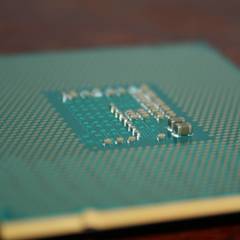-
Posts
6,215 -
Joined
-
Last visited
Reputation Activity
-
 DailyProcrastinator got a reaction from Juniiii in NVIDIA GeForce GTX 1060 3GB Video Card
DailyProcrastinator got a reaction from Juniiii in NVIDIA GeForce GTX 1060 3GB Video Card
Get an RX 580 8GB, better optimized now than the 1060 6GB and can be found cheaper.
-
 DailyProcrastinator got a reaction from Origami Cactus in Which cooler is best and why, Armor or Gaming X?
DailyProcrastinator got a reaction from Origami Cactus in Which cooler is best and why, Armor or Gaming X?
It isn't, the Gaming X has a better thermal design, the RX 580 is just newer and generationally better. But not the better card when it comes to cooling.
-
 DailyProcrastinator reacted to Quadriplegic in picking the right case,
DailyProcrastinator reacted to Quadriplegic in picking the right case,
All hail our supreme overlords, Fractal Design!
-
 DailyProcrastinator got a reaction from Quadriplegic in picking the right case,
DailyProcrastinator got a reaction from Quadriplegic in picking the right case,
Welcome to the forum!
If you are okay with having your AIO as front intake the Fractal Design Meshify C TG is perfect, it also comes in white. When I choose cases now I prioritize airflow and dust filtration the highest, this is pretty much the best option in that regard. And if you want RGB you can get RGB fans and LED strips. If you find the regular Meshify C TG too small it also comes in the Meshify S2 model which is larger (better hard drive and rad support). Overall build quality and features of this case are phenomenal and it feels a lot more premium than the price paid. A bigger case that has great airflow but better rad support is the Phanteks Enthoo Pro M TG and Enthoo Evolv TG, both represent everything you could want in a full tower without actually being one, both are premium built cases with tons of hardware expandability options. I have recently been eyeing up the Corsair Crystal 460x and 570x in white as they look really good but airflow is sacrificed for good looks, and I have heard that the PSU shroud design is not great in either.
But over the past 4-5 years, I have worked with easily 14+ cases and the Meshify C TG is my favorite to date.
https://pcpartpicker.com/product/nL7v6h/fractal-design-meshify-c-tg-atx-mid-tower-case-fd-ca-mesh-c-bko-tgl
https://pcpartpicker.com/product/xBVD4D/fractal-design-meshify-s2-white-tg-atx-mid-tower-case-fd-ca-mesh-s2-wt-tgc
https://pcpartpicker.com/product/KnWrxr/phanteks-ph-es515ptg_swt-atx-mid-tower-case-ph-es515ptg_swt
https://pcpartpicker.com/product/VkZ2FT/phanteks-enthoo-evolv-tg-black-atx-mini-tower-case-ph-es314etg_bk
https://pcpartpicker.com/product/hMhj4D/corsair-crystal-570x-rgb-white-atx-mid-tower-case-cc-9011110-ww
-
 DailyProcrastinator got a reaction from RAM555789 in Need help with choosing the right components.
DailyProcrastinator got a reaction from RAM555789 in Need help with choosing the right components.
Welcome to the forum!
Yes, that is a good build however if you intend to game primarily just get the 2600x as there is no real gaming performance gain by going for the 2700x, if you intend to work in productivity tasks then disregard that and stay with the 2700x.
As for the GPU unless you are going used then I would not get a GTX 1070 anymore, look at the new GTX 1660 Ti, it performs like the 1070, or get the RTX 2060, it performs like a 1070 Ti, with respects to gaming performance.
-
 DailyProcrastinator got a reaction from Janeck in 1660ti vs. 980
DailyProcrastinator got a reaction from Janeck in 1660ti vs. 980
A 980 performs like a 1060 6GB and there is currently no reference for an equal in the new NVidia line up. But a 1660Ti performs like a 1070 which performs like the 980 Ti (with respects to gaming performance) so while not a huge performance gain it still should be noticeable.
-
 DailyProcrastinator got a reaction from suchamoneypit in Need help with choosing the right components.
DailyProcrastinator got a reaction from suchamoneypit in Need help with choosing the right components.
Welcome to the forum!
Yes, that is a good build however if you intend to game primarily just get the 2600x as there is no real gaming performance gain by going for the 2700x, if you intend to work in productivity tasks then disregard that and stay with the 2700x.
As for the GPU unless you are going used then I would not get a GTX 1070 anymore, look at the new GTX 1660 Ti, it performs like the 1070, or get the RTX 2060, it performs like a 1070 Ti, with respects to gaming performance.
-
 DailyProcrastinator reacted to JMCB in 1080 TI vs 1080 TI SLI vs 2080 TI Personal Review
DailyProcrastinator reacted to JMCB in 1080 TI vs 1080 TI SLI vs 2080 TI Personal Review
Being that I was on the fence for the longest time, and the upgrade bug finally made me itch, I am now the proud owner of a brand new Nvidia Geforce RTX 2080 Ti Founder’s Edition. Previously, I was running two Gigabyte Geforce GTX 1080 Tis in SLI, and this was giving me awesome performance at 2k with Gysnc. I knew this was going to be a slight downgrade in some applications, but with SLI seeing less support, and the resale of 1080 Tis still maintaining their value, this was the perfect time to upgrade. To fully convince myself I decided I would do a graphics card comparison between the 1080 TI, 1080 TI SLI, and 2080 TI. Let’s look at the two cards we’ll be comparing: Gigabyte Nvidia GeForce GTX 1080 Ti Turbo VRAM: 11GB GDDR5 Memory Bus: 352-bit Memory Bandwidth: 484 GB/s Base Clock: 1480Mhz Boost Clock: 1620Mhz TDP: 250W Nvidia GeForce RTX 2080 TI Founder’s Edition CUDA cores: 4352 Giga Rays/sec: 10 RTX-OPS: 78T (76T) VRAM: 11GB GDDR6 Memory Bus: 352-bit Memory Bandwidth: 616 GB/s Base Clock: 1350Mhz Boost Clock: 1635Mhz TDP: 260W Here is the system specs for the system we’ll be testing on. Test System: CPU: Intel i7 8700K (stock speed @ 4.7ghz on watercooling EKWB EK-Supremacy EVO CPU) Motherboard: Asus ROG Strix Z370 RAM: 32 GB DDR4 G.Skill TridentZ RBG 2400mhz SSD: Samsung 960 EVO 500GB M.2 HD: WD 4TB Blue Power Supply: Corsair HX1200 OS: Windows 10 Pro Monitor: Asus PG279Q 2K 165hz Nvidia Driver - 419.17 Programs Used: Fraps (for In-game benchmarking) 3dMark Time Spy Benchmark Apex Legends Battlefield V Call of Duty: Black Ops 4 Overwatch Star Wars Battlefront 2 (2017) Testing methodology: All games and benchmarks were done with the latest Nvidia driver release, which is 419.17 as of 2/25/2019. All in-game settings were set to their highest possible settings at 2k resolution (2560 x 1440), with Gsync disabled so that it doesn’t affect our FPS in any way. Fraps was used to measure 3 minutes of game time which was once started in-game. Each game uses multiplayer on a server with lower ping, whenever possible, and each game was tested with the same multiplayer mode and map. For the game and benchmark choices, these are games I regularly play. 3dMark Time Spy Benchmark Developed with input from AMD, Intel, Microsoft, NVIDIA, and the others, 3DMark Time Spy is one of the first DirectX 12 apps to be built "the right way" from the ground up to fully realize the performance gains that the new API offers. With its pure DirectX 12 engine, which supports new API features like asynchronous compute, explicit multi-adapter, and multi-threading, 3DMark Time Spy is the ideal benchmark for testing the DirectX 12 performance of the latest graphics cards. Results: Gigabyte 1080 TI Turbo Score: 8443 Validation Link: https://www.3dmark.com/3dm/33897012? Gigabyte 1080 TI Turbo SLI Score: 14,210 Validation Link: https://www.3dmark.com/3dm/33897209? Nvidia 2080 TI FE Score 12,607 Validation Link: https://www.3dmark.com/3dm/33974203? I knew going in that the 1080 Ti SLI setup would outperform everything else, although single card vs single card, the improvement was almost 50%. Apex Legends Apex Legends is a free-to-play Battle Royale game where legendary competitors battle for glory, fame, and fortune on the fringes of the Frontier. Results: Gigabyte 1080 TI Turbo Min: 76 Average: 113.82 Max: 145 Gigabyte 1080 TI Turbo SLI Min: 37 Average: 89.6 Max: 143 Nvidia 2080 TI FE Min: 82 Average: 118 Max: 146 Between the single card and SLI 1080 TI setups, we can see that SLI scaling is broken, despite NVIDIA saying it received support for SLI in this title with the latest driver version. While playing it in SLI, it seemed like a hot mess – stutters, inconsistent frame drops. Switching to one card greatly improved the experience. In addition, we weren’t getting a whole lot better performance from a 1080 Ti vs a 2080 Ti. I’m guessing this is also due to newer drivers that aren’t optimized for this title at all. I’m sure future updates will bring some improvements. Battlefield V Enter mankind’s greatest conflict with Battlefield V as the series goes back to its roots with a never-before-seen portrayal of World War 2. Lead your squad to victory in all-new multiplayer experiences like the multi-map Grand Operations. Fight across the globe in the single-player War Stories campaign. Assemble your Company of customized soldiers, weapons, and vehicles – then take them on an expanding journey through Tides of War. This is the most intense, immersive, and innovative Battlefield yet. Game was played in DirectX 11, as DirectX 12 does not support SLI. Results: Gigabyte 1080 TI Turbo Min: 56 Average: 95.25 Max: 137 Gigabyte 1080 TI Turbo SLI Min: 89 Average: 109.6 Max: 151 Nvidia 2080 TI FE Min: 102 Average: 120.16 Max: 181 The 2080 TI clears all the other setups and appears to be the best choice. In regards to the 1080 TU SLI, again, we had issues with SLI, but this time it is because Nvidia has disabled it for this title. This can be worked around with Nvidia Inspector, a free tool you can download. However, within the last few Nvidia driver updates they did something to lock that option out, and the settings won't save with Inspector, thus making SLI completely useless. There's a work around that involves going to the Nvidia driver file folder and making two files – nvdrsdb0.bin and dvdrsdb1.bin read only. After doing this, SLI worked a bit, although with abysmal scaling at only 15%, and I was able to finish out the test. This scaling is probably the result of Nvidia trying to lock out SLI, as past drivers I’ve had better framerates with this setup, and it wasn’t as jittery in gameplay. And because we have to, I had to try this game with RTX ON! Unfortuantly, in the multiplayer levels I saw a very slight performance dip but didn’t see much difference in quality. So, I decided to load up the first level, and you could see the difference. Here is how the 2080 TI performed: Nvidia 2080 TI FE (RTX at ULTRA Settings with Direct X 12) Min: 46 Average: 56 Max: 101 Call of Duty: Black Ops 4 Call of Duty: Black Ops 4 features gritty, grounded, fluid Multiplayer combat, the biggest Zombies offering ever with three full undead adventures at launch, and Blackout, where the universe of Black Ops comes to life in one massive battle royale experience. Game was tested in Team Deathmatch. Results: Gigabyte 1080 TI Turbo Min: 56 Average: 95 Max: 137 Gigabyte 1080 TI Turbo SLI Min: 122 Average: 134.37 Max: 141 Nvidia 2080 TI FE Min: 82 Average: 135 Max: 189 The 2080 TI barely takes the cake with the best average, nudging out the SLI setup slightly. However, minimum framerate was better on the SLI setup. In addition, we also saw much better scaling 1080 TI vs 1080 TI SLI this time around. Overwatch The world needs heroes. Join over 40 million players as you take your place in the world of Overwatch. Choose your hero from a diverse cast of soldiers, scientists, adventurers, and oddities. Bend time, defy physics, and unleash an array of extraordinary powers and weapons. Engage your enemies in iconic locations from around the globe in the ultimate team-based shooter. Results: Gigabyte 1080 TI Turbo Min: 113 Average: 180.37 Max: 208 Gigabyte 1080 TI Turbo SLI Min: 144 Average: 172.7 Max: 214 Nvidia 2080 TI FE Min: 129 Average: 216.32 Max: 276 Overwatch isn’t a demanding title, but still sees a lot of play, and numbers on this game with high-end gaming systems just don’t seem to be around. As you can see, all of these systems can run this game maxed out at 2K resolution with max settings easily, and with high enough refresh rates to make use out of these monitors with 144hz+ refresh rates. The 2080 TI smokes both setups. Star Wars Battlefront 2 (2017) Hurtle between the rooftops of Theed in a speeding starfighter, cut swaths through armies of Clones with Darth Maul, and build your legacy on the battlefield. Your Star Wars fantasies come to life in Star Wars Battlefront II's multiplayer. Results: Gigabyte 1080 TI Turbo Min: 50 Average: 76.45 Max: 99 Gigabyte 1080 TI Turbo SLI Min: 63 Average: 103 Max: 141 Nvidia 2080 TI FE Min: 70 Average: 120.8 Max: 146 One 1080 Ti felt smooth playing at 60fps, but on a higher refresh rate you could for sure feel the delay. Jumping to two 1080 TI SLI felt like a big improvement, but we were still not hitting the target of 120fps+ for the higher refresh monitor. The 2080 Ti was finally able to hit that benchmark, and just felt so much better. Conclusion: In real world applications, the 2080 Ti is either very close in performance or outperforms a 1080 Ti SLI setup. If you already have a 1080 Ti, at current market prices of $550, you’re better off selling it and paying the difference for a 2080 Ti vs getting another card for SLI; it’s a much better experience. If you can pay around $400-450 for the second 1080 Ti, that’s where things get interesting – go for the second card. However, do note that Nvidia seems to be focusing less and less on SLI scaling, and even a $400 add-on might not help the games you play. If you already have a 1080 Ti SLI set up, this is where things can get a bit muddier. It just depends on if you feel like paying $300 after selling the two cards and getting a slight upgrade. I’m happy with this choice, but if you can wait, it may be better to hold off for the next generation of cards. Overall, I’m very happy with my new card. The two Gigabyte Nvidia 1080 Ti’s have been sold on eBay. -
 DailyProcrastinator reacted to BubblyCharizard in Help with making a budget build
DailyProcrastinator reacted to BubblyCharizard in Help with making a budget build
ryzen 5 2400g would be worth a good look, the APU can run many games at 50-60fps
-
 DailyProcrastinator reacted to Crunchy Dragon in The size of gaming monitor
DailyProcrastinator reacted to Crunchy Dragon in The size of gaming monitor
27" is actually a little bit big for your average high refresh rate gaming monitor.
As @JM21 said, you lower pixel density with higher display sizes which can have an adverse effect on viewing quality. For many professionals, they want the best viewing quality they can get, which gives them the options of shelling out for large, high resolution, high refresh rate panels(which in turns demands a higher end system), or paying less for a more affordable setup overall featuring 1 or 2 smaller lower resolution high refresh panels.
-
 DailyProcrastinator reacted to manikyath in Using an Old PC as a file server
DailyProcrastinator reacted to manikyath in Using an Old PC as a file server
yes and no.
yes you can do that..
but NO FOR THE LOVE OF GOD DONT.
even if you're a small-time developer, everything you have the end user access should be in a datacenter. there's some datacenters out there that rent out VPSes or even tiny physical boxes for very little money. if you're anywhere near a serious developer, do it properly.
-
.png) DailyProcrastinator reacted to BLLDoesTech in HTPC - clanderson's Fat Guy in a Little Case, AMD/Nvidia Edition
DailyProcrastinator reacted to BLLDoesTech in HTPC - clanderson's Fat Guy in a Little Case, AMD/Nvidia Edition
images don't work, but sounds cool
-
 DailyProcrastinator got a reaction from Firewrath9 in Which case fan?
DailyProcrastinator got a reaction from Firewrath9 in Which case fan?
Agreed, no need for fans to hit 2000RPM however I still prefer Corsair ML fans to Noctua NF's for quietness and they are very well optimized for a perfect balance between static pressure and airflow. And they come in LED or RGB (if that is your thing), that being said they are expensive.
Ultimately at the end of the day, this is only my opinion, get what you want the most, but if I had to choose from your list I would get the Arctic fans.
EDIT: Worth mentioning that I did not like the Corsair SP and AF fans I had a few years back, but the ML's are a whole different league. Mine already are nearly 1.5 to 2 years old and going strong. And I own a system fully equipped with Noctua NF fans so my objectiveness isn't purely obscure, I have experience with both fans.
-
 DailyProcrastinator reacted to Turtle Rig in Upgrade Path
DailyProcrastinator reacted to Turtle Rig in Upgrade Path
You are soo correct JM21. When I went from SSD to M.2 I saw zero performance increase. OS booted at same time,, and apps and sh*T launched the same. However I run a benchmark it says 2500mbps but that is boolshit... Its the same. I wish my main C drive was SSD so I can see the HD light.. cuz right now I have my m.2 using a adapter card since my system is very old.
-
 DailyProcrastinator got a reaction from Turtle Rig in Upgrade Path
DailyProcrastinator got a reaction from Turtle Rig in Upgrade Path
Pretty solid system overall. Getting an NVME drive is pointless you won't notice the difference at all, just get an HDD for more storage if you need it. Otherwise not really worth replacing any parts at the moment, if it was me I would just get some nice PWM fans and a CPU cooler if you are using the stock one, otherwise it looks good.
-
 DailyProcrastinator got a reaction from Firewrath9 in Which case fan?
DailyProcrastinator got a reaction from Firewrath9 in Which case fan?
I have used Arctic fans in the past and for the price they are pleasantly good, since they are white I think it will look good in your white case. No ML's in your list?
-
 DailyProcrastinator got a reaction from LightParticle in Should I buy Midi-Tower for APU+2xHDD+SSD?
DailyProcrastinator got a reaction from LightParticle in Should I buy Midi-Tower for APU+2xHDD+SSD?
Even though I own mid towers I only do so by choice of hardware compatibility. 75% of PC builders probably are better off with a smaller footprint system in an mATX mini-tower or an ITX tower. With your config, I would get an mATX mini tower as I can guarantee you won't really even need a mid tower, and there are a lot of good looking budget options right now. I am really liking this Thermaltake H18 TG. It is cheap, has a TG panel, good airflow, a PSU shroud, and has a smaller footprint.
https://pcpartpicker.com/product/dgndnQ/thermaltake-versa-h18-tempered-glass-microatx-mini-tower-case-ca-1j4-00s1wn-01
-
 DailyProcrastinator got a reaction from BiG StroOnZ in Gtx 1660 ti or rtx 2060 or rx 580?
DailyProcrastinator got a reaction from BiG StroOnZ in Gtx 1660 ti or rtx 2060 or rx 580?
1660 Ti is great value, but the 2060 is the most powerful, which will make a difference if you decide to go to a 1440p display.
-
 DailyProcrastinator got a reaction from 3 Lions in Best cheap cpu
DailyProcrastinator got a reaction from 3 Lions in Best cheap cpu
Considering your budget the only real option is the R3 2200G
https://uk.pcpartpicker.com/product/RkJtt6/amd-ryzen-3-2200g-35ghz-quad-core-processor-yd2200c5fbbox
-
 DailyProcrastinator got a reaction from Sir_damian in 1,100$ First Build
DailyProcrastinator got a reaction from Sir_damian in 1,100$ First Build
Welcome to the forums!
This is something I suggested in another topic but your budget is the same, I recommend this:
PCPartPicker part list / Price breakdown by merchant Type Item Price CPU AMD - Ryzen 5 2600 3.4 GHz 6-Core Processor $164.99 @ Amazon CPU Cooler Cooler Master - Hyper 212 Black Edition 42 CFM CPU Cooler $31.99 @ Newegg Motherboard ASRock - X470 Master SLI/AC ATX AM4 Motherboard $133.98 @ Newegg Memory Corsair - Vengeance LPX 16 GB (2 x 8 GB) DDR4-3000 Memory $99.99 @ Newegg Business Storage Crucial - MX500 500 GB M.2-2280 Solid State Drive $67.95 @ Amazon Storage Seagate - BarraCuda 1 TB 3.5" 7200RPM Internal Hard Drive $42.99 @ Newegg Business Video Card Gigabyte - GeForce RTX 2060 6 GB WINDFORCE OC Video Card $364.99 @ SuperBiiz Case Phanteks - Eclipse P300 Tempered Glass (Black) ATX Mid Tower Case $53.98 @ Newegg Business Power Supply Corsair - RMx (2018) 550 W 80+ Gold Certified Fully-Modular ATX Power Supply $72.00 @ Newegg Business Prices include shipping, taxes, rebates, and discounts Total (before mail-in rebates) $1042.86 Mail-in rebates -$10.00 Total $1032.86 Generated by PCPartPicker 2019-02-19 17:37 EST-0500
But with a still decent quality PSU and Motherboard, and just sticking with the stock air cooler, you could get this:
PCPartPicker part list / Price breakdown by merchant Type Item Price CPU AMD - Ryzen 5 2600 3.4 GHz 6-Core Processor $164.99 @ Amazon Motherboard Gigabyte - B450 AORUS ELITE ATX AM4 Motherboard $115.06 @ Newegg Memory Corsair - Vengeance LPX 16 GB (2 x 8 GB) DDR4-3000 Memory $99.99 @ Newegg Business Storage ADATA - SU655 480 GB 2.5" Solid State Drive $52.99 @ Amazon Storage Seagate - BarraCuda 1 TB 3.5" 7200RPM Internal Hard Drive $42.99 @ Newegg Business Video Card Asus - GeForce RTX 2070 8 GB DUAL OC Video Card $489.99 @ Newegg Business Case Phanteks - Eclipse P300 Tempered Glass (Black) ATX Mid Tower Case $53.98 @ Newegg Business Power Supply Corsair - CXM 550 W 80+ Bronze Certified Semi-Modular ATX Power Supply $39.99 @ Newegg Prices include shipping, taxes, rebates, and discounts Total (before mail-in rebates) $1079.98 Mail-in rebates -$20.00 Total $1059.98 Generated by PCPartPicker 2019-02-19 17:39 EST-0500
Another alternative, if you have a use for multiple cores, is the R7 1700 CPU for $158:
https://pcpartpicker.com/product/3kPzK8/amd-ryzen-7-1700-30ghz-8-core-processor-yd1700bbaebox
EDIT: The EVGA 650W G3 is unnecessary, a 550W Corsair RMx or Corsair CXm like I suggested is perfect, both are good quality.
-

-
 DailyProcrastinator reacted to PC Crazy Dario in [Build log] Darth Maul - MSI, NZXT, EKWB
DailyProcrastinator reacted to PC Crazy Dario in [Build log] Darth Maul - MSI, NZXT, EKWB
Back side panel finished.
-
 DailyProcrastinator got a reaction from codeking04_ in GIGABYTE GeForce RTX 2080 Ti GAMING OC 11G vs GIGABYTE AORUS GeForce RTX 2080 TI
DailyProcrastinator got a reaction from codeking04_ in GIGABYTE GeForce RTX 2080 Ti GAMING OC 11G vs GIGABYTE AORUS GeForce RTX 2080 TI
The AORUS card will have better VRM cooling and likely OC better, the EVGA and Asus cards typically are some of the best GPU's at overclocking and cooling potential. If it was me purchasing a 2080Ti I would get the Asus ROG STRIX RTX 2080 Ti OC. But that AORUS card would be a very good choice still.
-
 DailyProcrastinator got a reaction from Turtle Rig in Can ryzen 5 handle rtx 2060
DailyProcrastinator got a reaction from Turtle Rig in Can ryzen 5 handle rtx 2060
Welcome to the forums!
There are no issues there, that is a well-balanced build! Happy gaming!
-
 DailyProcrastinator got a reaction from ch3w2oy in New Build $1000-$1100ish
DailyProcrastinator got a reaction from ch3w2oy in New Build $1000-$1100ish
I recommend this:
PCPartPicker part list / Price breakdown by merchant Type Item Price CPU AMD - Ryzen 5 2600 3.4 GHz 6-Core Processor $164.99 @ Amazon CPU Cooler Cooler Master - Hyper 212 Black Edition 42 CFM CPU Cooler $31.99 @ Newegg Motherboard ASRock - X470 Master SLI/AC ATX AM4 Motherboard $133.98 @ Newegg Memory Corsair - Vengeance LPX 16 GB (2 x 8 GB) DDR4-3000 Memory $99.99 @ Newegg Business Storage Crucial - MX500 500 GB M.2-2280 Solid State Drive $67.95 @ Amazon Storage Seagate - BarraCuda 1 TB 3.5" 7200RPM Internal Hard Drive $42.99 @ Newegg Business Video Card Gigabyte - GeForce RTX 2060 6 GB WINDFORCE OC Video Card $364.99 @ SuperBiiz Case Phanteks - Eclipse P300 Tempered Glass (Black) ATX Mid Tower Case $53.98 @ Newegg Business Power Supply Corsair - RMx (2018) 550 W 80+ Gold Certified Fully-Modular ATX Power Supply $72.00 @ Newegg Business Prices include shipping, taxes, rebates, and discounts Total (before mail-in rebates) $1042.86 Mail-in rebates -$10.00 Total $1032.86 Generated by PCPartPicker 2019-02-19 17:37 EST-0500
But with a still decent quality PSU and Motherboard, and just sticking with the stock air cooler, you could get this:
PCPartPicker part list / Price breakdown by merchant Type Item Price CPU AMD - Ryzen 5 2600 3.4 GHz 6-Core Processor $164.99 @ Amazon Motherboard Gigabyte - B450 AORUS ELITE ATX AM4 Motherboard $115.06 @ Newegg Memory Corsair - Vengeance LPX 16 GB (2 x 8 GB) DDR4-3000 Memory $99.99 @ Newegg Business Storage ADATA - SU655 480 GB 2.5" Solid State Drive $52.99 @ Amazon Storage Seagate - BarraCuda 1 TB 3.5" 7200RPM Internal Hard Drive $42.99 @ Newegg Business Video Card Asus - GeForce RTX 2070 8 GB DUAL OC Video Card $489.99 @ Newegg Business Case Phanteks - Eclipse P300 Tempered Glass (Black) ATX Mid Tower Case $53.98 @ Newegg Business Power Supply Corsair - CXM 550 W 80+ Bronze Certified Semi-Modular ATX Power Supply $39.99 @ Newegg Prices include shipping, taxes, rebates, and discounts Total (before mail-in rebates) $1079.98 Mail-in rebates -$20.00 Total $1059.98 Generated by PCPartPicker 2019-02-19 17:39 EST-0500
Another alternative, if you have a use for multiple cores, is the R7 1700 CPU for $158:
https://pcpartpicker.com/product/3kPzK8/amd-ryzen-7-1700-30ghz-8-core-processor-yd1700bbaebox


-min.thumb.jpg.6bb5bb869faad807bbf55550a4fe15d2.jpg)