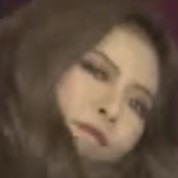-
Posts
145 -
Joined
-
Last visited
Reputation Activity
-
 PaNdRaGoN got a reaction from Ben17 in Transfering MS store apps
PaNdRaGoN got a reaction from Ben17 in Transfering MS store apps
Hello people. So I started my subscription the other day on "Xbox Game Pass". Because of my slow internet speed, I took my laptop to another place so I can download FH4 faster.(4 hours instead of 15) Then I moved FH4 through windows settings on my external HDD and now I want to transfer the files on my desktop but I do not have that permission as I get the message "Your organization does not allow you to place the file here". Any suggestions besides downloading it straight to my desktop?
The articles where I got an idea on how to do it :
https://www.easeus.com/pc-transfer/move-microsoft-sotre-apps-games-to-another-drive.html
https://www.addictivetips.com/windows-tips/how-to-move-windows-store-games-from-one-pc-to-another/
https://answers.microsoft.com/en-us/windows/forum/all/copy-a-microsoft-store-game-to-hard-drive/6efecbd7-6a67-4dc8-a439-9279fc573a81?auth=1
-
 PaNdRaGoN reacted to Mark Kaine in New RX5700 XT nitro+ dead?
PaNdRaGoN reacted to Mark Kaine in New RX5700 XT nitro+ dead?
If you're in Europe, that's not how it works here since we have buyer protection and whatnot, you have 14 days to return stuff you bought online without any reason given. You may need to pay shipping yes, but that couldn't be 40 euros!?
Anyways glad you got it sorted, just a tip for the future.
-

-
 PaNdRaGoN reacted to BTGbullseye in New RX5700 XT nitro+ dead?
PaNdRaGoN reacted to BTGbullseye in New RX5700 XT nitro+ dead?
I know the feeling. I had to RMA my motherboard less than a week after getting my 5700 XT, and it too a few weeks to get the replacement. Still, It's about the only way to do this.
-
 PaNdRaGoN reacted to N004Drake in New PC BSOD
PaNdRaGoN reacted to N004Drake in New PC BSOD
Very nice!
If you bought all of this at a local store, I would reach them, usually stores will swap you out right there. Just a quicker turn around for you! BUT if that doesn't work call manufacture and let them know what happened and that you figured it out with MEMTest86+. They will surely replace them. and let them know it was not a fun ride. sometimes they will hook you up with goodies. Just saying!
-
 PaNdRaGoN got a reaction from Radium_Angel in New PC BSOD
PaNdRaGoN got a reaction from Radium_Angel in New PC BSOD
Update : After making sure I had XMP and any OC disabled and after I made sure I had the latest BIOS, drivers, updates etc. I tested again every combination with RAM sticks and MOBO sockets for RAM. Both sticks are faulty. One is working almost fine with a few errors(2) and just one random restart, but the other one is totally useless due to thousands of errors(test could not finish with all those errors) and all the blue screens, random restarts, lag etc. Thank you for all the help and the advices you gave me.
-
 PaNdRaGoN got a reaction from N004Drake in New PC BSOD
PaNdRaGoN got a reaction from N004Drake in New PC BSOD
Update : After making sure I had XMP and any OC disabled and after I made sure I had the latest BIOS, drivers, updates etc. I tested again every combination with RAM sticks and MOBO sockets for RAM. Both sticks are faulty. One is working almost fine with a few errors(2) and just one random restart, but the other one is totally useless due to thousands of errors(test could not finish with all those errors) and all the blue screens, random restarts, lag etc. Thank you for all the help and the advices you gave me.
-
 PaNdRaGoN got a reaction from N004Drake in New PC BSOD
PaNdRaGoN got a reaction from N004Drake in New PC BSOD
Thanks for the reply. I checked online the motherboards compatibility lists for RAMs and it does not have the specific code of my ram which is "CMW16GX4M2C3200C16W" but it has a number or a letter changed in many models.(e.g. 3000 instead of 3200 or "D" im position of "C" and other similar things) I asked the store I bought it from to install me the latest BIOS but they told me that the motherboard already has the latest one, plus it came with a "AMD RYZEN 3000 DESKTOP READY" sticker. I will check it though just to be sure. Yet again I don't think it is a software issue as it happened many times right upon entering windows, before I could even finish their installation or put my code to log in. It also happened to me that my PC was running for like 10 hours straight when I was not using it and had just left it there downloading(slow internet speed thus the 10 hours) I will make a last check that I have latest updates, running everything stock and stuff, then test them and if that fails I will send them back.
Ok thank you a lot.
Do you guys happen to know if they will be eligible for DOA in case everything fails in the last test? They seem to work fine until you test them with something more expertised in RAM testing such as MT86+.
-
 PaNdRaGoN reacted to N004Drake in New PC BSOD
PaNdRaGoN reacted to N004Drake in New PC BSOD
did you make sure the ram was compatible with your MB and CPU? i just built my system ran into a bunch of bsods. thought ram was the issue as i bought it on ebay used. but after testing i found 0 errors. i have an asus board tried to us EZ installer utility for bios update said it was up to date. so i finally posted here and someone pointed out my bios was extremely old. So this is what i did.
Downloaded all the newest drivers from my manufactures website for mother board. GPU and all that jazz i can grab later. you can now if you wish. but those drivers on a second hard drive or UBS stick.
Created a brand new Windows 10 USB boot drive.
shut my computer down loaded into bios.
now my bios i can upgrade right from there through the internet. which is what i did. then booted into my usb drive. did a complete fresh install of OS.got in updated all the drivers. then hit up windows update. my computer has been running 8 hours not a single problem.
1-3 errors are fine on ram it happens. but 1 error per min. that's a lot. like i stated in mine i thought it was my ram. it wasn't.
ALSO make sure your setting are loaded with optimized defaults. until you get windows fully up and running. make sure its stable as is before changing a bunch of stuff.
-
 PaNdRaGoN reacted to Radium_Angel in New PC BSOD
PaNdRaGoN reacted to Radium_Angel in New PC BSOD
Random BSoDs is a sure sign your RAM is bad. The built-in tests you tried don't do anything really. The only way to test RAM for certain is to use MemTest86+, it will have to run for many hours, but it will find bad RAM.
But in the meantime, leave XMP off and any OCing turned off. If possible, leave everything in BIOS at its default state.
Run MT86+ and report back what you find
-
 PaNdRaGoN got a reaction from Crunken in rtx 2060 super 1080 or 1440?
PaNdRaGoN got a reaction from Crunken in rtx 2060 super 1080 or 1440?
Thank you all for helping me. I got the 1440p one, to be exact it is the Dell S2719DGF.
-
 PaNdRaGoN got a reaction from WereCat in rtx 2060 super 1080 or 1440?
PaNdRaGoN got a reaction from WereCat in rtx 2060 super 1080 or 1440?
Thank you all for helping me. I got the 1440p one, to be exact it is the Dell S2719DGF.
-
 PaNdRaGoN reacted to Crunken in rtx 2060 super 1080 or 1440?
PaNdRaGoN reacted to Crunken in rtx 2060 super 1080 or 1440?
If you're fine with turning down settings in more demanding games, then go 1440p, it'll look sharper and as you said it's nicer to use in windows and programs. 144fps is more than enough for most people, 240hz is just if you're playing super competitive games
-
 PaNdRaGoN reacted to Cyracus in Laptop memory upgrade
PaNdRaGoN reacted to Cyracus in Laptop memory upgrade
You'd have to look up right to repair laws where you live. They can't necessarily tell if you've opened it unless they covered a screw with a sticker) but changing hardware they would obviously be able to tell. But you should try to get identical memory because mixing ram can cause issues. Here's a disassembly video https://youtu.be/YoHfPc9fOlI
-

-
 PaNdRaGoN got a reaction from Andrewtst in New monitor
PaNdRaGoN got a reaction from Andrewtst in New monitor
thank you very much for all the effort you made and everything you did to help me it means a lot to me that you took photos just to make it clear for me that the difference is pointless I really appreciate it.(btw nice setup) So in conclusion I will probably go with the 34".
-
 PaNdRaGoN reacted to ZyrtX in New monitor
PaNdRaGoN reacted to ZyrtX in New monitor
You can judge how much the pixelation matters to you by looking at a regular 16:9 27" 1080p monitor. Ppi (pixel per inch) is the same for 1920x1080/27" and 2560x1080/34".
Visit a store, where they have a regular 27" on display and then decide based on how it looks to you
-
 PaNdRaGoN reacted to Andrewtst in New monitor
PaNdRaGoN reacted to Andrewtst in New monitor
I had post this at another thread, maybe below comparison can let you know the differences.
The reduce of 10 PPI really not make any huge impact on clarity to me.
But if 1080p on 32" wide wise then it is pretty bad as it only 69 PPI which is reduce of 23 PPI compare with 24".
Unless you already cannot accept 1080p 24" where the PPI is 92, then you should get a 27" 2160p (4K) monitor which will give you 163 PPI. In this extra of 71 PPI then I believe they might give a huge differences on clarity and sharpness.
Below is comparison which I take the photo very near to show out not much different in 34" vs 24" for 1080p.
This is 34" UltraWide 2560x1080 (LG 34UC79G) - 82 PPI
This is 24" Wide 1920x1080 (ViewSonic VP2468) - 92 PPI
I own this two monitors and I use it everyday side by side, means my distance for both monitors is same and I seat in normal distance because I don't move my keyboard and if I seat too far then impossible I can reach the keyboard anymore.
LG 34UC79G (34" 2560x1080, 82 PPI) and ViewSonic VP2468 (24" 1920x1080, 92 PPI)
Before I change to above, I am using the 1440p ViewSonic VX3209-2K monitor. All in total of 3 is similar sharpness to me, the only I miss is the 1440p had better and bigger workplace and it is much better for internet browsing as less scrolling required, but all this is solved after I attached another monitor as portrait mode for internet browsing or doing doc when required.
ViewSonic VX3209-2K (32" 2560x1440, 92 PPI)
-
.png) PaNdRaGoN got a reaction from TVwazhere in What is the most badass username youve came across
PaNdRaGoN got a reaction from TVwazhere in What is the most badass username youve came across
The Legend 27
-
 PaNdRaGoN reacted to Zando_ in 800 euros gaming - slight productivity PC
PaNdRaGoN reacted to Zando_ in 800 euros gaming - slight productivity PC
Yeah, the 1060 will defo effect the gaming performance more than a slightly better CPU.
-
 PaNdRaGoN got a reaction from Zando_ in 800 euros gaming - slight productivity PC
PaNdRaGoN got a reaction from Zando_ in 800 euros gaming - slight productivity PC
Ok...I think that the 1060 will be a better choice than the 1500x since gaming is the main reason of building it. Thank you all for replying
-

-

-
 PaNdRaGoN got a reaction from Kinda Bottlenecked in CPU cooler
PaNdRaGoN got a reaction from Kinda Bottlenecked in CPU cooler
i think that as well thank you very much
-
.png) PaNdRaGoN got a reaction from KezzaMcFezza in 300$ budget "studio" build
PaNdRaGoN got a reaction from KezzaMcFezza in 300$ budget "studio" build
It's monitor* man and yes that solved my problem








.thumb.png.2b37a2d242d91f04d784eacf0a8d9e14.png)