New PC BSOD
Go to solution
Solved by Radium_Angel,
46 minutes ago, PaNdRaGoN said:BSOD
Random BSoDs is a sure sign your RAM is bad. The built-in tests you tried don't do anything really. The only way to test RAM for certain is to use MemTest86+, it will have to run for many hours, but it will find bad RAM.
But in the meantime, leave XMP off and any OCing turned off. If possible, leave everything in BIOS at its default state.
Run MT86+ and report back what you find
-
Featured Topics
-
Topics
-
Dedayog ·
Posted in Peripherals0 -
0
-
0
-
1
-
WindirBear ·
Posted in Networking0 -
5
-
8
-
3
-
Biffonick ·
Posted in New Builds and Planning3 -
jtrussell22 ·
Posted in Programs, Apps and Websites8
-





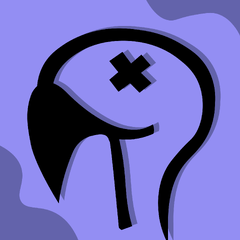













Create an account or sign in to comment
You need to be a member in order to leave a comment
Create an account
Sign up for a new account in our community. It's easy!
Register a new accountSign in
Already have an account? Sign in here.
Sign In Now