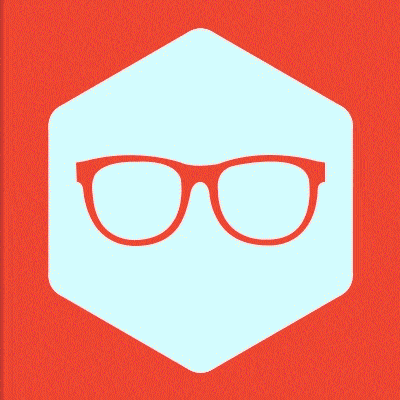-
Posts
159 -
Joined
-
Last visited
Reputation Activity
-
 CNY RMB reacted to AlexTheGreatish in Graphics card needed for VR?
CNY RMB reacted to AlexTheGreatish in Graphics card needed for VR?
A 1060 will be fine. Also VR is amazing, and very expensive, even after you've got the headset, but also freaking amazing.
-
 CNY RMB got a reaction from YoloSwag in Please check my build and tell me if anything is wrong
CNY RMB got a reaction from YoloSwag in Please check my build and tell me if anything is wrong
You should add an SSD to your build. One of the recent high end samsung/intel ones would suite this build nicely, at this price without a ssd makes no sense. IMO much more important than a Liquid Cooler.
-
 CNY RMB reacted to SLAYR in PS4 Pro #MeltGate
CNY RMB reacted to SLAYR in PS4 Pro #MeltGate
Seems very fake, or something else was involved, the console would shutdown if it reached 100C, and most plastics would melt way higher then that.
-
 CNY RMB got a reaction from Avcoor in How to wipe any data from old broken HDDs to resell as scrap?
CNY RMB got a reaction from Avcoor in How to wipe any data from old broken HDDs to resell as scrap?
Best way to prepare them for scraping? Smash them. Its the only very secure way to get rid of the data. See this https://www.theguardian.com/uk-news/2014/jan/31/footage-released-guardian-editors-snowden-hard-drives-gchq
-
 CNY RMB got a reaction from Avcoor in How to wipe any data from old broken HDDs to resell as scrap?
CNY RMB got a reaction from Avcoor in How to wipe any data from old broken HDDs to resell as scrap?
Meaning that they are trash. The ONLY secure way to get rid of the chance of the data ever being read is to destroy the platters. Either by shattering them, scratching them or otherwise completely destroying them. Useful tools could be: Hammer and Nail or a drill.
-
 CNY RMB reacted to bgibbz in How to wipe any data from old broken HDDs to resell as scrap?
CNY RMB reacted to bgibbz in How to wipe any data from old broken HDDs to resell as scrap?
Formating is absolutely NOT a way to wipe data before scrapping a drive. The data is pretty easily recoverable.
OP- I usually punch a whole with my drill press or just smash it with a hammer. if you can crack the platter it is basically unrecoverable.
-
 CNY RMB reacted to SteinerW in How to wipe any data from old broken HDDs to resell as scrap?
CNY RMB reacted to SteinerW in How to wipe any data from old broken HDDs to resell as scrap?
smashing them is rather effective, it's what I do.
-
 CNY RMB reacted to Whaler_99 in For Folding Users - Tips, Tricks and FAQ - Updated July 2016
CNY RMB reacted to Whaler_99 in For Folding Users - Tips, Tricks and FAQ - Updated July 2016
You cannot post questions in this thread. Create a new thread for questions, troubleshooting, etc.. Simply posting in here more common and general FAQ'a and Q&A's for the benefit of the team.
Two main points to remember, first remember to enter in the TEAM ID of 223518 and second, get your passkey for the bonus points.
Have a missed something you think should be included? PM me and we can work on getting it added. Always looking to increase the knowledge base.
What is folding?
Folding is a worldwide distributed computing effort conducted by Stanford University to understand how proteins assemble themselves. The real world applications of this research includes potential cures for diseases such as Alzheimer's, cancer, and Parkinson's. Nearly everyone's life has been touched by someone who has had one of these diseases or one of the many other diseases this research is aiming to cure.
Why should I fold? What's in it for me?
Just the knowledge that you're contributing to a very good cause. We do this because we can, because we have the computing power to offer. From a purely fun perspective, as you fold you are awarded points. These points help generate some competition and fun between members and other teams.
I don't a high powered folding gear. Is it worth it?
Absolutely! All to often you will see one of the regulars answering this questions with a "EVERY little bit helps". With the various client types, pretty much any system can help to contribute to the cause.
What does it cost?
The software is free, and there are no fees of any kind for participating in folding. If you fold 24/7 and/or have several computers folding, you will likely notice a increase in your electric bill.
Badges
CPU Folding
Folding on Maxwell Cards
Chome / NACL Folding
Flag settings
What are Cores?
Quick Return Bonus points
Which is the best brand GPU?
What is the slider...
Is Folding safe for my gear?
The Folding Advanced View overview
GPU Folding
AMD GPU issues
Overclocking
Slot sitting at 99%
Troubleshoot "no connection"
Trouble shooting, error codes
Abbreviations
Will Folding work on my Phi or Tesla cards?
Remotely managing clients
Monitoring clients via HFM.net
Monitoring clients with FAH Client
CPU utilization High
How to remove a work unit
Dedicate GPU Folder
-
 CNY RMB got a reaction from Inrix in Is it worth getting custom fans? Eg Noctua?
CNY RMB got a reaction from Inrix in Is it worth getting custom fans? Eg Noctua?
LTT did a video on it.
-
 CNY RMB got a reaction from Damikiller37 in Phanteks evolv atx
CNY RMB got a reaction from Damikiller37 in Phanteks evolv atx
I have build my PC in it (well technically the tempered glass edition, which is internally identical) and it is absolutely amazing. Probably the easiest build I have done so far and I have done quite a few. My only very minor complaint is the SSD mount on the front, as due to the location of the cable management hole the Samsung logo was upside down. QUick tip if this is a problem for you: Pull out the bottom HDD tray and route your cables through there.
-
 CNY RMB reacted to GER_T4IGA in How to check capacitance?
CNY RMB reacted to GER_T4IGA in How to check capacitance?
Discharge rates can usually be seen in the manufacturer's product specifications. I have seen some nice U/t diagrams in the past. Idk if it will be to easy to find that if your cpa is from a circuit though
-
 CNY RMB got a reaction from GER_T4IGA in How to check capacitance?
CNY RMB got a reaction from GER_T4IGA in How to check capacitance?
Hi,
what multimeter are you using and also check that the test leads touch the correct side of the capacitor. I am assuming you are trying to measure an electrolytic cap, so polarity matters. The side with a line is usually the negative side, sometimes a little + or - is also visible on the cap. Just check that they are the right way round. Also definitely ensure the cap is discharged by placing a resistor across the pins first and then measure.
Jakob
-
 CNY RMB reacted to TetraSky in Messaging without App.
CNY RMB reacted to TetraSky in Messaging without App.
Well there's plenty of online chatrooms sites... Not to mention things like IRC which I believe you can access on mobile too, by using online sites such as
https://kiwiirc.com
where you create a private channel.
-
 CNY RMB got a reaction from MrTzXk in Is this a good gaming PC???
CNY RMB got a reaction from MrTzXk in Is this a good gaming PC???
Looks good. I would however not recommend using a budget Liquid cooler, but rather invest the same into a high-end air cooler such as a Noctua tower cooler. These are quieter and have very similar temperatures. Also, I would recommend spending just a little bit more on the keyboard to move up to a fully mechanical one. Proper mechanical key switches are awesome. You may also want a additional HDD for your mass storage needs, especially if you have a large game library.
-
 CNY RMB reacted to Krzych in Sapphire Fury Nitro mini review (vs. 390 Nitro)
CNY RMB reacted to Krzych in Sapphire Fury Nitro mini review (vs. 390 Nitro)
Sapphire Fury Nitro mini review (vs. 390 Nitro)
Recently I had my hands on Sapphire R9 390 Nitro and Sapphire R9 Fury Nitro and since I like benchmarking and testing I made few tests and will post them here, maybe someone will find it useful.
Introduction
I tested both cards for overclocking, temperatures, power draw, undervolting, performance in benchmarks and for games only in Witcher 3 since this is not any kind of huge review, this is why I called it mini review, it is just kind of amateur comparison from someone who is bored and likes benchmarking
More information about specification and performance can be found elsewhere, for example in serious reviews.
Specific information about entire testing platform can be found in my signature.
Important for temperatures, case is Fractal Design Define R5 with 5x slow RPM Silentium PC Sigma Pro 140mm fans set to 5V - 400 RPM (2x front intake, bottom intake, side intake, rear exhaust)
Core Clocks, Memory Clocks and Fan Speed
Maximum overclock I was able to get from R9 390 was 1090/1650. Going any higher didn't caused crashes, but there were some visual artifacts. Also, the card needed massive +100mV voltage boost to be able to overclock at all.
Things were looking better with Fury and I was able to get 1120/500 with slight +18mV overvoltage. Going any higher resulted in crashes, even with maximum possible +96mV overvoltage. Overclocking HBM memory caused artifacts.
As for fan speeds and noise, I don't heave any device for measuring noise, but I set fixed fan speed to both cards that I think is quiet and is not exceeding the sound of my 400 RPM case fans, so this kind of sound won't affect gaming experience if you play without headphones. Fan speed is set to be equal in terms of noise on both cards.
Performance
(in-game performance was measured with FRAPS)
You can see that Fury takes very significant lead over 390, which is expected because those are two different price segments.
Temperatures and Power Consumption
Power draw measurements are made for entire setup including monitor and speakers, so you can cut ~25-30W from those measurements.
Here Fury again takes significant lead. On paper both cards have TDP at 275W and their coolers are looking very similar, but the reality shows completely different thing.
On stock Fury is 14 degrees cooler than 390 and 17C cooler after overclocking both cards. VRM temperature measurements show the same thing and differences almost reach 20 degrees.
On stock settings, Fury is also much more power efficient card, delivering 25% more performance with lower power draw.
Power consumption after overclocking shows enormous difference between the two, but each card overclocks differently, so those scores cannot be taken as constant for all cards. This time both didn't overclock too well, but R9 390 needed significantly more voltage to stabilize itself on 1090 clock and this is why we see such huge power consumption. At the same time, Fury needed only +18mV, which increased power draw only by a bit. Setting +96mV overvoltage to Fury would result in the same enormous 450W+ power draw.
I have also downclocked Fury to 390 performance to see the difference in power draw and temperatures. I don't know how much sense such comparison makes, probably not much, but anyways, there it is:
Value
Based on prices in Germany from where I got my Fury, value is exactly the same for both cards. Normally higher end cards have less value than lower end ones, but releases of new generation GPUs resulted in some very interesting discounts for higher end models of previous generation. However, such discounts are not available in all countries, for example in Poland R9 Fury costs exact the same as on release. But some of retailers in Germany and UK decided to discount this card and it can be found for 349 EUR or 299 GBP, compared to 279 EUR or 250 GBP for R9 390.
Undervolting R9 Fury
After determining overclocking limitations on my Fury I decided to go opposite way and see if I can lower the voltage on the card and make it run at lower temperatures and power draw.
Results are quite amazing. I was able to undervolt my card on stock clocks by as much as -90mV without causing instability or performance decreasement.
As you can see differences in performance are withing margin of air. Card passed multiple stability tests on undervolted settings.
This gave some amazing scores for temperatures, power draw and performance per watt:
Undervolting the card resulted in 10 degrees temperature decrease on core and 15C on VRM compared to stock voltage.
Power draw dropped by 51W which resulted in significant performance per watt increase.
Conclusion
Overall, my results are far from what I expected, especially from very well reviewed and respected Sapphire R9 390 Nitro.
The cheaper card was much worse than I expected it to be, especially in terms if cooling performance. To maintain good noise levels I had to let the card go as hot as 85C which left no overclocking potential. But even if much higher fan speeds, this card wasn't able to overclock well. Performance in games and benchmarks is good for a price and the card is equipped with 8 GB of GDDR5 memory with very wide memory bus, so there are no issues to expect in future, but with this kind of temperatures and power draw I don't find this card attractive. I have nothing against huge power draw and high temperatures on high end cards, but for mid end card drawing so much power and not being able to cool itself properly with maintaining good noise levels is just not reasonable.
However, things are much different with Sapphire Fury Nitro. The card delivers very good performance for 1080p and 2560x1080 gaming while maintaining low temperatures at very low noise levels. The cooler on this card is just amazing. Card overclocked slightly better than R9 390, but this is quite random thing based on luck. Another amazing thing on this card is how well it takes undervolting. At stock I was able to lower the voltage so much that temperatures and power draw dropped very significantly without any performance decrease. This makes the card even more quiet, because the lowest 25% fan speed (800 RPM) is now enough to cool the card even at heavy load in demanding games. Overall card is better than I expected after experiences with 390 Nitro. Card has amazing cooler, ridiculously low temperatures, good noise levels and even power reasonable power efficiency, especially after undervolting.
-
 CNY RMB reacted to Dredgy in Blackmagic 4K Micro Studio Camera
CNY RMB reacted to Dredgy in Blackmagic 4K Micro Studio Camera
So thought I'd review my spare camera in my spare time. The Blackmagic Micro Studio Camera 4K
Video best viewed on a 21:9 aspect ratio display.
Pros
Cheap for a professional 4K camera MFT Lens mount for wide variety of lenses Easy to use Small and light - can be hidden anywhere or put on any rigging. High quality image Cons
Does require an external recorder No LOG colour profile. Button layout not ideal Hopefully the information in the video will be helpful to some of you if you were considering this camera!
-
 CNY RMB got a reaction from wangyuji431 in Linux won't install on my Windows tablet.
CNY RMB got a reaction from wangyuji431 in Linux won't install on my Windows tablet.
Is there any way for you to enter the bios/enter the boot menu? Maybe you can choose to boot from the USB from there.
Also, what kind of tablet is it? If it is one of the Chinese Dual booting Android and WIndows tablets it will be quite difficult afaik, as they require a custom bios.
-
 CNY RMB got a reaction from leadeater in Building a Server
CNY RMB got a reaction from leadeater in Building a Server
That seems reasonable. 2 dedicated intel cores should be fine for most MC servers with a few dozend players, RAM wil be more of a scarce resource. Generally I would recommend to not buy new hardware. While the new hardware may give you some minor performance improvements and a warranty, buying second hand datacenter gear will allow you to get high core count CPUs and motherboards with enough RAM support for fairly low prices. Probably even enough for something like 3-4 machines and a switch in the 700$ budget.
Also, it may be worth to take a look at KVM instead of VMware vSphere. Its free and has similar performance. It is harder to configure tho. Not sure about the amount of resources required by the host os with vSphere, but it is very low with a barebones linux install. (e.g. Arch). Just as a warning tho, you would have to use the CLI.
Jakob
-
 CNY RMB reacted to minibois in How to code an app
CNY RMB reacted to minibois in How to code an app
whoops, didn't correctly finish my sentence in my previous post
I meant to say he could also make the app in another program which can build/export iOS apps (I mentioned Unity3D because that was the only one I knew off the top of my head)
But indeed your advice is very good
-
 CNY RMB got a reaction from minibois in How to code an app
CNY RMB got a reaction from minibois in How to code an app
Or since he has a Windows machine right now, he can build the app for all platforms in Visual Studio Community using Xamarin in C# (more difficult, but more possibilities) or in Javascript/Html using Apache Cordova (Easier, but less possibilties) and then just borrow a friends MAC or similar to build and release the app on the appstore. Just as a warning tho, the publising license is quite expensive.
-
 CNY RMB reacted to Snef in [Build Log]----------Tenebrae: The Division Build (Snef)----------
CNY RMB reacted to Snef in [Build Log]----------Tenebrae: The Division Build (Snef)----------
Hi, another personal build, Bitfenix contact me if I want to do a build with their stuff I said yes, another build, why not :confused:
you know , every chance to do a build are good :lawl:
and I'm just a big fan of the new game "The division", why not doing a build around this game, I just love the color, White, Orange and black
and Asus joined the Project, for now I use a Rampage V Extreme but I will have some special items from Asus in not so long Want to say Thanks a lot to Umberto from Bitfenix Italia and Asus Republic of Gamers North America for their help in this project
Specs Case: Bitfenix Pandora ATX
CPU: Intel I7-5930k
MB: Asus Maximus V Rampage (temporary)
Ram: 32gb (4 x 8gb) Corsair Dominator Platinum DDR4 2666MHz C15
GPU: 2 x Asus GTX980Ti Reference
SSD: 1 x Samsung 950 pro M.2 250gb
SSD: 2 x Crucial BX200 960gb
PSU: EVGA 1000G2
SOUND: Asus Xonar Phoebus
CABLES: Bitfenix Alchemy cable 2.0 Modular Orange for EVGA PSU
FANS: 10 x Bitfenix Spectre Xtreme White Led
LED: 3 x Bitfenix Alchemy 2.0 Magnetic (1 x 60cm et 2 x 30cm)
CPU block: EK Supremacy nickel acxrylic (white frame)
GPU block: 2 x EK-FC Titan X and 2 x EK-FC Backplate
Radiator: 2 x XSPC EX360
liquid: Mayhem Pastel Orange, (Mix with little bit of white to have the right shade)
Fittings: Bitspower and Darkside hard tubing white
Tubing: Bitspower 12mm acrylic for modding
I will paint the 2 side panel in high gloss white (base and clear coat)
I will put a lot of graphics about "The Division"
still mod back plate and SSD like I generally did
and need to mod the motherboard tray to fit a E-ATX, the Pandora is compatible only with ATX new pass trough for PCIE cable
have all tools now to mod the case
will use my new Devil-biss spray gun for first time, done with cheap gun, keep them for primer
all cut are done on the case first top rad support , I removed a bit to give more space for top rad port cut the motherboard tray, this case don't support E-ATX, need to give a little bit of space grommet seem to be small but only 24 pins on top one and sata cable on bottom, will use 90* cable I will do a pass-through on bottom for PCIe cable first test fit done, tomorrow, dismantle all again and start painting process but only both side panel in white and some special thing, hope it will work
-
 CNY RMB got a reaction from Delicieuxz in Good capacitors
CNY RMB got a reaction from Delicieuxz in Good capacitors
Most Japanese brands are decent.
Nipon Chemicon
Nichicon
Rubycon
Panasconic
are some of the best regarded in the industrie. Anything of similar/slightly higher value should be fine . Even though the rubycons failed, they are still very good and have simply been in use for a very long time.
Most other ratings shouldn't really matter that much, except maybe capacitance tolerance ratings.
Overall, it is very good though to repair old electronics, it is a great opportunity to learn and improve. It can also be fun and rewarding.
I would recommend using octopart to look for the datasheets of the current capacitors and get something similar.
-
 CNY RMB got a reaction from You_are_a_cunt in Good capacitors
CNY RMB got a reaction from You_are_a_cunt in Good capacitors
Most Japanese brands are decent.
Nipon Chemicon
Nichicon
Rubycon
Panasconic
are some of the best regarded in the industrie. Anything of similar/slightly higher value should be fine . Even though the rubycons failed, they are still very good and have simply been in use for a very long time.
Most other ratings shouldn't really matter that much, except maybe capacitance tolerance ratings.
Overall, it is very good though to repair old electronics, it is a great opportunity to learn and improve. It can also be fun and rewarding.
I would recommend using octopart to look for the datasheets of the current capacitors and get something similar.
-
 CNY RMB got a reaction from Todde21 in Building first time PC, Is this a good bang for my buck?
CNY RMB got a reaction from Todde21 in Building first time PC, Is this a good bang for my buck?
Hi,
I think you could optimize your parts a bit, not saying its bad. But a bit more cash on the GPU will get you a much better experience and give you a better bang for the buck:
PCPartPicker part list: http://pcpartpicker.com/p/cMKf6h
Price breakdown by merchant: http://pcpartpicker.com/p/cMKf6h/by_merchant/
CPU: Intel Core i5-4460 3.2GHz Quad-Core Processor ($174.89 @ OutletPC)
Motherboard: ASRock H97M Anniversary Micro ATX LGA1150 Motherboard ($67.89 @ OutletPC)
Memory: Kingston HyperX Fury Black 8GB (2 x 4GB) DDR3-1866 Memory ($38.98 @ Amazon)
Storage: Samsung 850 EVO-Series 120GB 2.5" Solid State Drive ($64.88 @ OutletPC)
Storage: Seagate Barracuda 1TB 3.5" 7200RPM Internal Hard Drive ($46.89 @ OutletPC)
Video Card: XFX Radeon R9 380 4GB Double Dissipation Video Card ($169.99 @ Newegg)
Case: Corsair 200R ATX Mid Tower Case ($49.99 @ Micro Center)
Power Supply: SeaSonic 650W 80+ Gold Certified Semi-Modular ATX Power Supply ($69.99 @ Newegg)
Total: $683.50
Prices include shipping, taxes, and discounts when available
Generated by PCPartPicker 2016-02-22 08:34 EST-0500
-
 CNY RMB reacted to Laputacake in Building first time PC, Is this a good bang for my buck?
CNY RMB reacted to Laputacake in Building first time PC, Is this a good bang for my buck?
PCPartPicker part list / Price breakdown by merchant
CPU: Intel Core i5-4460 3.2GHz Quad-Core Processor ($174.89 @ OutletPC)
Motherboard: ASRock H97M Anniversary Micro ATX LGA1150 Motherboard ($67.89 @ OutletPC)
Memory: G.Skill Ripjaws Series 8GB (2 x 4GB) DDR3-1600 Memory ($34.99 @ Newegg)
Storage: Western Digital Caviar Blue 1TB 3.5" 7200RPM Internal Hard Drive ($49.89 @ OutletPC)
Video Card: MSI Radeon R9 380 4GB Video Card ($219.99 @ Micro Center)
Case: Corsair Carbide Series 88R MicroATX Mid Tower Case ($29.99 @ Newegg)
Power Supply: SeaSonic 650W 80+ Gold Certified Semi-Modular ATX Power Supply ($69.99 @ Newegg)
Total: $647.63
Prices include shipping, taxes, and discounts when available
Generated by PCPartPicker 2016-02-22 08:36 EST-0500