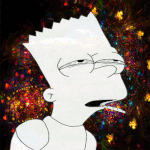-
Posts
64 -
Joined
-
Last visited
Reputation Activity
-
 Floris_Heinen reacted to BluJay614 in Looking for a small upgrade for better games performance
Floris_Heinen reacted to BluJay614 in Looking for a small upgrade for better games performance
I'd either go for the 1070, or if you can wait, wait for VEGA or for prices to adjust with the 1080ti"s release.
-
 Floris_Heinen got a reaction from DSK in GTX 1060 - No signal problem
Floris_Heinen got a reaction from DSK in GTX 1060 - No signal problem
Tried putting the card in a different computer? You could try to use another DVI cable. You could also try to connect one monitor with the HDMI and another with a DVI, then try to detect the monitor via windows (display/resolution settings)
-
 Floris_Heinen got a reaction from just tilt in Will my 6600K bottleneck the 1070 8GB AMP! edition?
Floris_Heinen got a reaction from just tilt in Will my 6600K bottleneck the 1070 8GB AMP! edition?
Of course it will. EVERY CPU will bottleneck, it's just that a 6600K does not bottleneck a 1070 using current monitor refresh rates. BF1 does not get bottlenecked by a 6600K even at 200fps. Unless you want to play Rocket League at more than 400fps, a 6600K will NOT bottleneck.
In a sense Morgan is right, but you can go on with this forever...
-
 Floris_Heinen reacted to Devin92 in Need help to choose between 2 part lists
Floris_Heinen reacted to Devin92 in Need help to choose between 2 part lists
6400+1060 is better than 6500+1050ti. But depend on ur graphic requirement and how much you want this to future proof, 1050ti might be perfectly fine anyway. the first part list will give a better performance anytime, extra money is definitely worth.
If you can, add a ssd later, even a 120Gb one will change your user experience dramatically.
-
 Floris_Heinen reacted to MrImnotMLG in Best headset/headphones for no more than 300$
Floris_Heinen reacted to MrImnotMLG in Best headset/headphones for no more than 300$
I would suggest either the AKG 701 or the Sennheiser HD 600 they're both under $300 and sound really good.
-
 Floris_Heinen got a reaction from VerticalDiscussions in Best headset/headphones for no more than 300$
Floris_Heinen got a reaction from VerticalDiscussions in Best headset/headphones for no more than 300$
Just search google for the best pair of headphones for 250$ and strap a ModMic on it. "Gaming" headphones usually have a lower sound quality for the amount of money you pay for them.
I have the Sennheiser G4ME ZERO along with multiple other Sennheiser headphones. Honestly it doesn't sound that good for the price compared to other Sennheiser products. The microphone on the G4ME ZERO is really good though, but a ModMic is also amazing.
-
 Floris_Heinen got a reaction from MrImnotMLG in Best headset/headphones for no more than 300$
Floris_Heinen got a reaction from MrImnotMLG in Best headset/headphones for no more than 300$
Just search google for the best pair of headphones for 250$ and strap a ModMic on it. "Gaming" headphones usually have a lower sound quality for the amount of money you pay for them.
I have the Sennheiser G4ME ZERO along with multiple other Sennheiser headphones. Honestly it doesn't sound that good for the price compared to other Sennheiser products. The microphone on the G4ME ZERO is really good though, but a ModMic is also amazing.
-
 Floris_Heinen reacted to PigWithAMustache in i7-6700K Vs. i7-5820K
Floris_Heinen reacted to PigWithAMustache in i7-6700K Vs. i7-5820K
Ok then get a 6700k. The extra cores and X99 is not worth it for the amount of editing you do.
-
 Floris_Heinen got a reaction from TheBloodedEagle in Looking for opinions and advice on my first build
Floris_Heinen got a reaction from TheBloodedEagle in Looking for opinions and advice on my first build
I'd stick with the thermal paste, it will save you a couple of degrees. And it only costs a couple of bucks anyway.
In terms of GPU, the Strix is entirely black with red accent lighting, and the MSI has a really bright red frame. It's a case of personal taste, but from my experience I found MSI's red color to be too bright, and in the end not really fitting into the color scheme.
Also when you want to go for another color scheme, it's doable with Asus's card as it's entirely black with RGB lighting.
-
 Floris_Heinen got a reaction from DSK in GTX 1060 - No signal problem
Floris_Heinen got a reaction from DSK in GTX 1060 - No signal problem
No worries. In that case, I'd just try and look for similar problems on google, and see if you can find a solution.
-
 Floris_Heinen reacted to Simon771 in How often should I update my motherboards drivers?
Floris_Heinen reacted to Simon771 in How often should I update my motherboards drivers?
Well you can always check what version your BIOS is and check if you need to update it.
You can also download drivers from official website and use Device manager, to check if you have the same version or older.
Unless you are having some weird problems with your PC, I wouldn't even bother with motherboard drivers and bios updates
Why mess with it, if it works just fine.
-
 Floris_Heinen got a reaction from Simon771 in How often should I update my motherboards drivers?
Floris_Heinen got a reaction from Simon771 in How often should I update my motherboards drivers?
BIOS updates are usually for new product compatibility and bug fixes.
I check my motherboard's support website like 4 times a year, and update accordingly.
Generally motherboard drivers are very stable, so unless you're running into an issue motherboard related, you don't really have to update.
-
 Floris_Heinen reacted to tlink in upgrade from FX6300 - to 6700K or wait for ZEN
Floris_Heinen reacted to tlink in upgrade from FX6300 - to 6700K or wait for ZEN
just get whatever you can afford now if you want to upgrade now. if you don't really need the upgrade and can sit it out then wait a few months.
-
 Floris_Heinen got a reaction from the crunchiumo in Thoughts on Tecware Titan
Floris_Heinen got a reaction from the crunchiumo in Thoughts on Tecware Titan
It's almost too good to be true. I'd say give it a shot
-
 Floris_Heinen reacted to WereCat in AMD recording software with little performance loss?
Floris_Heinen reacted to WereCat in AMD recording software with little performance loss?
There is way to record with no performance hit with OBS and Intel QuickSync enabled.
You must have Intel CPU with integrated graphics for this.
Then you will just use OBS to record and put all that load on the integrated graphics on Intel CPU with Intel QuickSync.. there are many guides on how to do this. It is quite easy to setup.
-
 Floris_Heinen got a reaction from SCHISCHKA in Graphic card conundrum
Floris_Heinen got a reaction from SCHISCHKA in Graphic card conundrum
Yea, 1070's can be SLI'd up to two cards. If you plan on getting more 4K screens I think a 1080 might be a better pick for you.
I must admit, even though I'm kinda biased towards AMD, I wouldn't recommend them right now. The Fury cards are too dated and the new Polaris cards are simply too slow for your needs (I assume). It might be interesting to see what Vega, AMD's high end cards, will have in store when they are released Q1 next year.
TL;DR - GTX 1080
-
 Floris_Heinen got a reaction from Security in Dutch Talk
Floris_Heinen got a reaction from Security in Dutch Talk
Ken je Vessel? Het is een soort YouTube waarvoor je maandelijks iets van 4 euro betaald om videos van LTT een week eerder te zien. Dat is dus overgekocht door Verizon en 31 oktober neergehaald.
Floatplane club is een soort in-house versie van Vessel. Het is in-a-rush uitgebracht omdat het verdwijnen van Vessel erg abrupt was, maar er wordt druk aan gewerkt.
Ik betaal nu dus via de store $30/jaar en kan dan hun videos een week eerder downloaden en bekijken (Dit geldt natuurlijk niet voor de videos over CES, PAX en andere conventions). Naast de early access is er ook een "Floatplane club" sectie in het forum waar mensen die lid zijn kunnen praten over de videos.
Het hele early-access is controversieel maar ik vind het zelf een ideale manier om LMG te supporten en er zelf ook nog wat voor terug te krijgen.
-
 Floris_Heinen got a reaction from just tilt in My computer isn't outputting any audio, HELP!
Floris_Heinen got a reaction from just tilt in My computer isn't outputting any audio, HELP!
So hold on, is it just the YouTube or can't you hear anything? If the latter, check your Realtek HD Audio manager settings. You could also try right clicking the mixer icon, go to playback devices, and make sure you have the correct playback device active.
-
 Floris_Heinen reacted to Zeze21 in Drawer PC (PC inside a closed drawer)
Floris_Heinen reacted to Zeze21 in Drawer PC (PC inside a closed drawer)
So... to start of I should tell you a little bit about our situation:
We had a PC for a party room which was just sitting inside a storage shelf. This had a couple of disadvantages such as the airflow was horrible (since the storage shelf was just open to the front) and connecting cables was just abysmal.
So our Idea was to create a drawer inside the storage shelf which had all the components inside and 3 large fans which would create a continuous airflow (suck the air in on one side and blow it out on the other side.
This was our plan
(sorry but as we are german we kept our plans in german)
As you can imagine we ran into some difficulties along the way. But let’s start:
First of all we got all the hardware we needed from old computers and friends who gave us a sdd (thanks for that!) for free. Also we bought a PSU of ebay for 15€ (82+ certified which we thought was a pretty good deal).
So first of all we got the hardware up an running configured windows as we would need it later on.
(this is not the final form as we used a different cooler for the cpu)
We also ran into the problem of the GPU just being passively cooled (and it ran up to 50° Celcius)
So we decided to add a fan to it:
With this attached it runs (even under heavy load) just up to 45° Celcicus max. Yes we know it looks a bit funny but it works like a charm.
Next to get an idea about how we would have to place the compartments inside the storage shelf we placed the inside:
(this is just to get a general idea of how thing would be put into place)
This is more like it.
So next was creating the drawer. We used some plywood we got lying around as well as to pull outs (sorry if that’s not the correct technical term but we hope you get the idea)
After cutting we had a fully function drawer – and yay it fit!
Next we tried arranging the components and marking where everything needs to go.
After that we build the middle “devider” which ensured that the air would not just build up but would be rather be pushed through.
We also cut some small holes to push the cables through as on one side we have just the mainboard and one fan and on the other side the drives and the PSU.
We also created our very own disc cages:
First placement of the middle devider:
Here you can see the front and the middle devider put into place as it would be in the end. On the front you can see in the upper left corner the on switch and down on the bottom a hole where a usb hub would later go for easy connection of usb drives etc.
Setup of the PSU insiude the drawer (in the back you can see one of our disc cages)
More and more components being put into place:
The right compartment with the PSU and the hard disks:
Putting everything in there was a bitch but we managed it.
Actually the CPU Cooler now has a dell fan which… is a bit hardcore (we found it in a dumpster) but has around 200m³ output – and guess what our cpu stays at 40° Celcius at most!
The Front we covered with a cut up pantyhose (to prevent stuff being sucked into the computer)