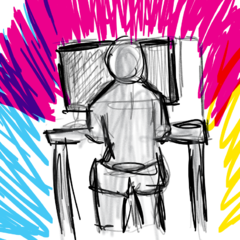-
Posts
300 -
Joined
-
Last visited
Awards
This user doesn't have any awards
Profile Information
-
Gender
Male
-
Location
Los Angeles, CA
System
-
CPU
Intel Xeon E3 1231 v3
-
Motherboard
ASRock H97M Pro4
-
RAM
4x 4GB Crucial Ballistix
-
GPU
EVGA NVIDIA 750Ti
-
Storage
2.0 TB WD HDD, 120 GB OCZ SSD
-
PSU
Corsair CX500
Recent Profile Visitors
2,969 profile views
nickl's Achievements
-
It would also be nice to know about his storage situation see whether that is part of his problem.
-
I was recently playing around with learning about Win32 and C++. MSDN has a code sample that simply opens a blank window, using CreateWindowEx, etc. I was learning about how the window is closed, and this is my understanding of the process. When the X button is clicked or Alt+F4 is pressed, a WM_CLOSE message is put on the message queue to the window. By default the WM_CLOSE message is evaluated by DefWindowProc function and posts a WM_DESTROY message onto the message queue, after the removal of the window. The WM_DESTROY should have a special case in your switch inside of your WindowProc function, which is supposed to call the PostQuitMessage(0) function, which would then put a WM_QUIT message on to the message queue. This WM_QUIT message is then evaluated by the GetMessage function in the condition of the while loop that runs the TranslateMessage and DispatchMessage that would normally call your WindowProc function, but when WM_QUIT is taken off of the message queue the GetMessage function evaluates to 0, stopping the loop. I am now curious what happens when I comment out the PostQuitMessage inside of the WM_DESTROY case of my switch inside WindowProc. When I do so, it opens the window as usual, and when I click the X button, it closes the window as I would expect. The task also seems to end in task manager. However, in Visual Studio, it seems to think that the program is still running until I click the stop debugging button. What is happening in this case? What I think is happening is that WM_CLOSE is being put on the message queue, being evaluated (by default) to WM_DESTROY, after the window is destroyed and not bring drawn. However, due to me commenting out the PostQuitMessage function, the Translate-/Dispatch-Message function loop isn't stopping, and not terminating the program since the wWinMain function never reaches the return 0; statement after the while loop. Does this explain the fact that VS thinks that debugging isn't over? And if this is the case, why does task manager not seem to recognize this? However, when I stop the debugging, Visual Studio claims that the program ended with exit code 0.
-
Another option for recording audio outside of your camera would be some kind of Zoom recorder with a shotgun or omnidirectional mic. Depending on what kind of work you are doing, you could also use lavalier microphones. Rode makes a lav that plugs into a smartphone so you can record that way.
-
I believe that he uses Cineform because it leverages the GPU horsepower of the Titan X's in the editing workstations that they use.
-

Cheap video editing software?
nickl replied to TreesMadeOfTanks's topic in Photography and Videography
I have used DaVinci Resolve and I liked it. While I did have to work around some audio and video codec limitations (I used ffmpeg) it did work well. I still prefer Premiere and use it when I can, but Resolve works fine too. I like the color correction features of Resolve more than those in Premiere, but that would make sense as it is a program that is dedicated to color correction. I heard about HitFilm and was thinking about using it, but I settled on DaVinci and didn't try HitFilm. -
Thank you both for your responses. I'll look into these solutions.
-
Hi All, I'm pretty sure this is the right place to put this: Take a situation in which I want to distribute image files to a number of people, and I have rules by which they may use the files. However, I find that someone (whose identity I don't know) has broken my rules, and I would like to identify them. How would I go about determining their identity. I would assume that this would require the addition of some unique identifier at the time that I give them the data. Optimally, the embedding of this data would be fast to perform and would not damage the image, and would remain intact if the image was cropped. I assume that if someone manipulated the image further, such as by changing hue or saturation or whatever, the data would be lost. Of course, it would need to be robust enough to ensure you can't do something simple to get rid of it. I don't want code specifically, mainly just stuff to read up about. Would it be some kind of stegonography such as LSB or jsteg? -Nick
-
For Maya, you would want to use Backburner, as @Electronics Wizardy has said. You can find information about it here, as well as searching for Maya networking rendering on Google. Although I have not done it and it does not seem as simple to me, there are "instructions" that you can find here discuss a similar idea for Blender. In general, Google the term network render or render farm with the software that you are using. For most software like this, there are ways to do this. Blender doesn't use Backburner, AFAIK. It is only for 3DS Max and Maya, Autodesk products. Blender uses different tools, such as the Network Render plugin that you can read more about here. A video tutorial can be seen here.
-

What do these image quality settings all mean/do?
nickl replied to Spork829's topic in Photography and Videography
L, M and S are different resolutions, while the curves to the left are the amount of compression. -

A build that is IMPOSSIBLE for Linus to build.
nickl replied to CRikhard's topic in General Discussion
I wanna see Linus use his connections with supermicro, kingston, nvidia, and intel to make a build in one of these babies: http://www.supermicro.com/products/system/7U/7088/SYS-7088B-TR4FT.cfm I want to see a 192 core build with 6tb of ram and up to 8 x16 and 7x8 PCI cards... -
I have used the Newtek Tricaster (410 with the advanced software or whatever), and it works pretty well. It has built in support for live streaming to multiple video streaming sites, if you want to do that sort of thing. The problem with it is its really high cost, which (including a control surface) can get in the >$10K range. For cameras, some PTZ's would work fine, and I believe that some of the TriCasters have some sort of built in PTZ camera control system, but you would have to look into that to see if that would work for the cameras you want to use. I assume you will be using the existing camera that you have as the manned camera.The TriCaster 410 has only SDI in, which has been an issue for us as we have to convert our cheaper HDMI cameras to SDI for them to feed into our switcher. This is yet another thing to make sure your cameras will work with. For your idea of connecting the projectors and screens to the switcher, I'm not sure how well that would work, as unless you are really rich, I doubt there is a single switcher capable of driving 6 screens with different content on each... You may need to get creative to route the various signals around... I would appreciate a few clarifications: Why would you want a dedicated encoder card? Is there a reason that you need to have a USB connection to the mixer, or could you do it with XLR or TRS cables? The layout and desired content on the various screens. I would appreciate a diagram if possible. What is the desired audience for the production? (Just curious the quality that you want)
-

Anti Fisheye lens for hero session?
nickl replied to The Dragon's topic in Photography and Videography
I'm pretty sure there is software from GoPro themselves that is supposed to de-fisheye the footage. -
Yeah, I tried doing it otherwise, but it didn't seem to work. As far as I can tell it takes a bit of fiddling to work. OP might be able to use the copy stream option under the Video-Codec drop down.
-
As ALwin said, DSLR's often have record limits up to 30 mins. It should say that there is a time limit in the camera's specs. I have also had the problem with many small files, I was dealing with max file sizes of 4GB and it was really annoying. If you are planning on recording long events, I would suggest getting a camera that either supports large card capacities, or that offers relay recording between 2 cards. I think that a DSLR might be a good choice, I would just keep in mind what ALwin says, as well as the fact that a DSLR may produce better images, just with more fussing and more expense for external equipment.
-





.gif.c2d7c53e12a6c2a8f676e7abd35abf3d.thumb.gif.b82aaab771db565158104305fdaa6e37.gif)