Need help connecting headphones and speakers for multipurpose use.
Go to solution
Solved by JZStudios,
3 minutes ago, AJXD said:My headphones and speakers are now plugged into my PC via a 3.5 mm jack. I can watch movies on my PS3 only by plugging my headphones into the monitor. My speakers have a volume slider so them all playing at the same time isn't a problem. I have just ordered a 5-way audio splitter which I think will be enough. Example: https://www.amazon.co.uk/Belkin-F8Z274BTBLK-Rockstar-Splitter-Headphone/dp/B00E9W11QM/ref=sr_1_4?ie=UTF8&qid=1536824910&sr=8-4&keywords=5+way+audio+splitter
Yeah, that should work. I know that I get a bit annoyed if my headphones are playing at the same time as my speakers because I can hear it and makes me think I'm going crazy and my ears are messed up.









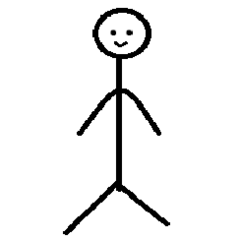











Create an account or sign in to comment
You need to be a member in order to leave a comment
Create an account
Sign up for a new account in our community. It's easy!
Register a new accountSign in
Already have an account? Sign in here.
Sign In Now