fresh windows 10 on M.2 NVMe
Go to solution
Solved by thanos999,
have you downloaded and installed samsung nvme express driver 3.0 i just received my 970 pro today and installed it with all my other harddrives stil in the pc and downloaded all the drivers from the samsung websit including samsung data migration software it just copied all my information from my old 830 ssd and automatically changed the 970 pro to my c drive it took about 10 minuets to transfer from the 830 to the 970 do a restart go into bios and changed the boot drive from the 830 to the 970 i didnt even need to put my password in at the log in screen and it recognised all my other harddrives imediatly i just hade to formate my old 830 and i was finished

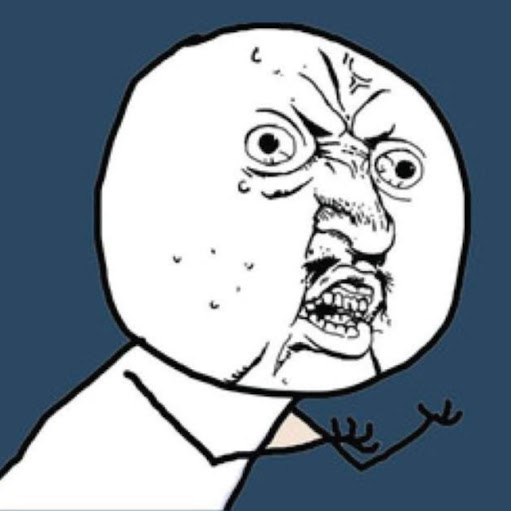
.png.255947720031a641abdac78e663b681c.png)
















Create an account or sign in to comment
You need to be a member in order to leave a comment
Create an account
Sign up for a new account in our community. It's easy!
Register a new accountSign in
Already have an account? Sign in here.
Sign In Now