H.264 to HEVC
Go to solution
Solved by WereCatf,
Yes, you could use e.g. Handbrake to transcode (it's called transcoding, when you transform from one format to another) from H.264 to HEVC. Be warned, though, that HEVC-encoding takes a shitton of time, unless you have a GPU capable of doing it in hardware (GTX 1000-series), and just tweaking all the settings to your liking itself can take a good while.
-
Featured Topics
-
Topics
-
superbrett2000 ·
Posted in Cases and Mods1 -
0
-
2
-
ItzTibby ·
Posted in Cases and Mods1 -
tanjackson ·
Posted in Storage Devices3 -
2
-
15
-
testcy ·
Posted in Power Supplies5 -
1
-
0
-

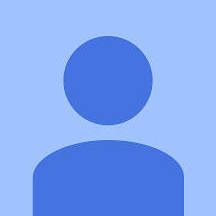
.png.255947720031a641abdac78e663b681c.png)















Create an account or sign in to comment
You need to be a member in order to leave a comment
Create an account
Sign up for a new account in our community. It's easy!
Register a new accountSign in
Already have an account? Sign in here.
Sign In Now