Enabling XMP - Status: Solved
Go to solution
Solved by AlexTheGreatish,
I'd recommend avoiding XMP, it can work well if you only plan to overclock your RAM but it can make the system unstable if you're overclocking the CPU too. Manually overclocking should get you better results.
-
Featured Topics
-
Topics
-
0
-
1
-
Nicolas Bossus ·
Posted in New Builds and Planning0 -
PapaAquaWet ·
Posted in Graphics Cards1 -
NASInitiate ·
Posted in Servers, NAS, and Home Lab3 -
220VoltsallCore ·
Posted in Storage Devices7 -
3
-
1
-
1
-
3
-

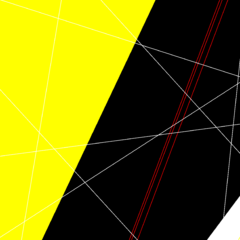






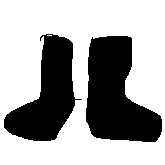







Create an account or sign in to comment
You need to be a member in order to leave a comment
Create an account
Sign up for a new account in our community. It's easy!
Register a new accountSign in
Already have an account? Sign in here.
Sign In Now