Can you mix RAM brands?
Go to solution
Solved by aisle9,
Just now, Kyzer said:Ts,dr; you're fine, just don't mix capacities. they're both 8gb, so.. its fine.
That's not even an issue anymore, tbqh. I never once had that surface as a problem with DDR3 (in fact, my X58 rig has mismatched 4GB and 2GB sticks all over the place), and have yet to encounter that problem with DDR4, though I rarely use anything other than 8GB DIMMs.
The era of picky RAM more or less died with DDR2, aside from the occasional Optiplex or HP Elite weirdness.

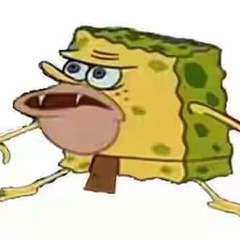
.png.255947720031a641abdac78e663b681c.png)



.thumb.jpg.ab6821c090888206ddcf98bb04736c47.jpg)









Create an account or sign in to comment
You need to be a member in order to leave a comment
Create an account
Sign up for a new account in our community. It's easy!
Register a new accountSign in
Already have an account? Sign in here.
Sign In Now