FX 9590 Cooling
Sigh.......
When someone comes on here asking for specifics, the least we can do is help them with said specifics. To push the same suggestion at them more than once is just rude. Most people are not dumb and will take other people's advice, given that it makes sense to them and to their specific usage scenario. If they clearly have stated that it is not in their wishes to take your advice, take it like a man and move on.
It is certainly not wrong to want to squeeze some extra life out of a dying platform given that people have different needs and wants and means.
That being said, here is my recommendation based on what i have read and understood thus far,
1) I would highly recommend you get the FX 8370 instead of the 9590. I know you have mentioned this before but I depending on where you live and prices, I feel like you could save a little and get the 8370 and try to overclock it to near 9590 levels.
2) Whichever FX CPU you get you will definitely be needing a decent PSU. A good 650W gold rated one will serve you well over an extended period of time. The one you mentioned to me before seems adequate even for a 9590. I have linked the johnnyguru article below but I am unsure whether its the same one you're looking at. Nevertheless, I would pick one based on professional reviews from johnnyguru or HardOCP rather than online user reviews/ratings.
3) The savings from getting a 8370 might enable you to consider getting a better, more modern case that has adequate room for at least a 240mm AIO, which most decent ones do. If you are budget limited there are a number of modern cases sub $100 that are well designed such as the NZXT S340 or the new Fractal Design Focus G. The new Focus G seems to be pretty well designed and at a decent price.
4) If you still have any spare case left over and assuming you decide on all of the above you can then think about getting a 240mm radiator instead of a 120mm. That will not only help with noise but cooling as well. Alternatively you can get a high end tower style air cooler such as the Noctua NH-D15s or the Be Quiet! Dark Rock Pro 3. Both of which offer can handle a high heat load without being too loud. But be careful to double check the height and compare it to your chosen cases's height restriction.
Good Luck and I hope this helped!

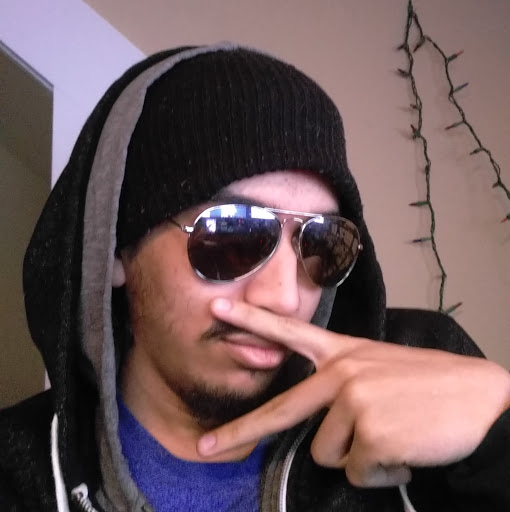

















Create an account or sign in to comment
You need to be a member in order to leave a comment
Create an account
Sign up for a new account in our community. It's easy!
Register a new accountSign in
Already have an account? Sign in here.
Sign In Now