Windows Server 2012 R2 wont Startup Error 0xc000000e
Go to solution
Solved by leadeater,
Make sure you are using the correct settings when making the USB, select legacy bios mode and other equiv options etc.
-
Featured Topics
-
Topics
-
MorbidlyOBeast ·
Posted in Troubleshooting0 -
1
-
2
-
QuacksLxgic ·
Posted in Troubleshooting2 -
4
-
3
-
4
-
crazyjr ·
Posted in Power Supplies3 -
TheFloppyTaco ·
Posted in CPUs, Motherboards, and Memory7 -
kerwin1234 ·
Posted in Graphics Cards2
-









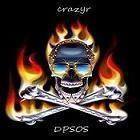








Create an account or sign in to comment
You need to be a member in order to leave a comment
Create an account
Sign up for a new account in our community. It's easy!
Register a new accountSign in
Already have an account? Sign in here.
Sign In Now