Creative Cloud Install Location (Windows)
Go to solution
Solved by Electronics Wizardy,
Just now, Zoravar said:There's nothing really wrong with it. It's just that between the 5 or 6 programs I want to install I'm probably looking at 20-30GB worth of unnecessary writing to the SSD that I would like to avoid, if possible.
Don't worry about ssd writes. You won't kill that ssds with writes if you tried. They can handle years of continous writes and will still be fine.

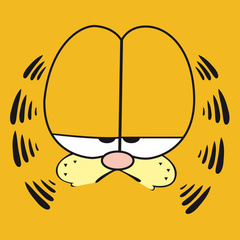
.png.255947720031a641abdac78e663b681c.png)













Create an account or sign in to comment
You need to be a member in order to leave a comment
Create an account
Sign up for a new account in our community. It's easy!
Register a new accountSign in
Already have an account? Sign in here.
Sign In Now