How to put all emails from one sender under one label in Gmail
Click on the little triangle next to the search button, add to the 'From' textbox "noreply@steampowered.com" (for the Steam example, all Steam emails come from this in my experience. maybe not support though) press 'Create filter with this search" button and here you go to the filter settings. What I recommend you do tick is:
"Skip the inbox (Archive it)" (Otherwise it will still be on your main inbox), use the 'Apply label' function and make a label for Steam (or whatever else. You can play around with this too, have for example a Corsair, Massdrop, etc. label nested under a 'Newsletter' label) and press 'Never send it to spam". Be sure to tick the 'Also apply filter to matching conversations.' box too, this makes it so all emails in your inbox that fall under this setting will be moved to the label.

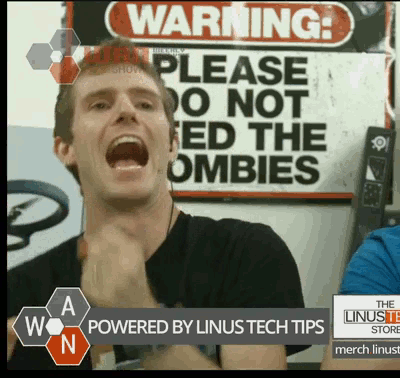

















Create an account or sign in to comment
You need to be a member in order to leave a comment
Create an account
Sign up for a new account in our community. It's easy!
Register a new accountSign in
Already have an account? Sign in here.
Sign In Now