booting to windows issues
Go to solution
Solved by Gravemind,
This may sound dumb, but try putting your boot drive into different SATA connections on your motherboard. My new rig had the same problem, but swapping sata ports fixed it.
Check all of your connections very carefully across the entire rig.
-
Featured Topics
-
Topics
-
SnowyPatch24 ·
Posted in Phones and Tablets0 -
Mjball ·
Posted in Graphics Cards2 -
7
-
5
-
Bloodybluedragon ·
Posted in New Builds and Planning2 -
3
-
AlexGoesHigh ·
Posted in Linux, macOS and Everything Not-Windows3 -
0
-
rlaphoenix ·
Posted in Displays0 -
ulookuglynoob ·
Posted in Mobile Gaming2
-








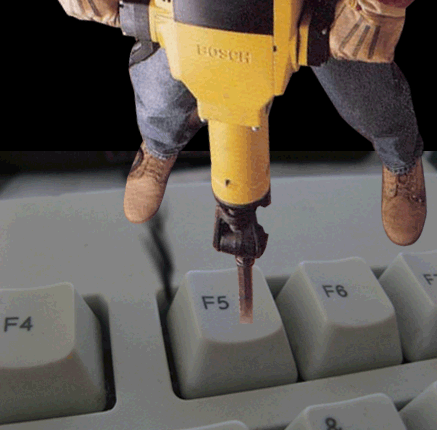









Create an account or sign in to comment
You need to be a member in order to leave a comment
Create an account
Sign up for a new account in our community. It's easy!
Register a new accountSign in
Already have an account? Sign in here.
Sign In Now