Not sure where to plug h100i into mobo
Go to solution
Solved by W-L,
1 minute ago, Garrzilla said:Ok. My mobo has a water pump header, is that preferred over the CPU fan header?
There is no difference really between a CPU header and water pump header from when they first came out with them, it was thought they could provide higher amperage but most seemed to show the regular 1amp capacity as other headers on motherboards.
-
Featured Topics
-
Topics
-
Skipdiepipops ·
Posted in CPUs, Motherboards, and Memory0 -
stefanmz ·
Posted in Console Gaming1 -
0
-
7
-
GokuGogo ·
Posted in Networking1 -
Void_dweller_ ·
Posted in New Builds and Planning2 -
3
-
22
-
9
-
SansVarnic ·
Posted in Phones and Tablets0
-
-
play_circle_filled

Latest From Tech Quickie:
Ethernet Is Named After Something Really Dumb (and other tech stories)


.png.255947720031a641abdac78e663b681c.png)










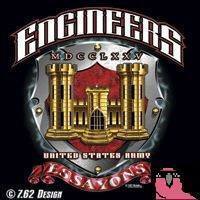






Create an account or sign in to comment
You need to be a member in order to leave a comment
Create an account
Sign up for a new account in our community. It's easy!
Register a new accountSign in
Already have an account? Sign in here.
Sign In Now