Fallout 4 Drop to 30fps
I have noticed recently that Fallout 4 will play consistently at 60fps, but COMPLETELY randomly drops to 30fps. This does not happen in any specific locations... It happens while looking at a very GPU-Intensive scene, but then it happens again while looking at a rock in a basement. My PC is WAY overkill for this game so I don't understand why this is happening...
CPU: i7-4770K @ 4ghz
GPU: 2x Gigabyte Xtreme Gaming GTX 980TIs in SLI
Ram: 32GB Corsair Vengeance
CPU Cooler: H100i GTX
SSD: MX100 250GB
HDD: 2x 1TB WD Green
PSU: EVGA 1300G2
All of my thermals are quite low, so there is no thermal throttling happening.
In the Nvidia control panel, I have the game set to pre-render 4 frames, and I have Vertical Sync ON. If I turn it OFF, I get like 500 FPS but that makes the Time in the game go VERY fast, since the game speed is based on the FPS.
Any help would be GREATLY appreciated!
Last time I played Fallout 4, it disliked SLI. In fact running SLI had higher FPS but more stutter, so it felt like less FPS than single card.
Anyways, as to your question, yea I have experienced moments where my 4790K paired with 980 Ti 1432 Mhz OC will drop to 30 FPS at times. Also at specific locations. (Example is one of a green high way you encounter when following the red trail to find the railroad) I get solid 60 FPS pretty much majority of the time. Usually notice GPU usage dips way down, below the usual low usage already lol. So my guess will be the lack of optimization of the game engine. Nothing you can do except lower the settings. Or wait for Bethesda to optimize this piece of shi* engine.





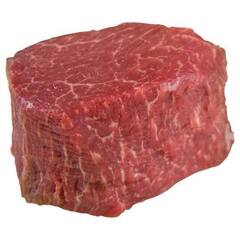












Create an account or sign in to comment
You need to be a member in order to leave a comment
Create an account
Sign up for a new account in our community. It's easy!
Register a new accountSign in
Already have an account? Sign in here.
Sign In Now