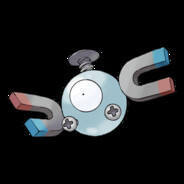Cant run ram in dual channel for some reason.
Go to solution
Solved by Guest Gabbs,
When i place the ram in A1 and B1/A2 and B2 it gives me memory error. At the moment im putting i together so it will boot.
Can you use 1 stick and then load XMP profile for it?
Then put in the 2nd one.