Fast Boot vs Ultra Fast Boot
Go to solution
Solved by deviant88,
Dont use Ultra fast boot the difference is like 0.5 seconds and if you need to change anything in bios you wont be able to press delete during boot and enter UEFI bios setup to change anything use Fast boot , only works with windows 8/8.1 and 10 while you have compatibility settings off so the video card can boot in UEFI mode if it supports such a feature(new graphic cards do).
In your case you should be able to use neither fast or ultra fast because you have windows 7, and also windows 7 does not support graphics card UEFI boot either.
So forget about it until you change OS to win 8 or 10.








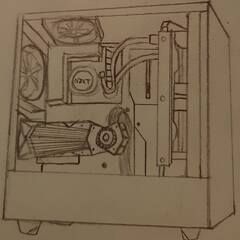









Create an account or sign in to comment
You need to be a member in order to leave a comment
Create an account
Sign up for a new account in our community. It's easy!
Register a new accountSign in
Already have an account? Sign in here.
Sign In Now