4570 or 8320?
dravic just seems to be a big hater of AMD.. every opinion of the FX8350/20 he claims that intel will be better in every aspect.. even tho he has a phenom II x2 545... he barely has much say. i have a fx8350 and ive never regretted it.. with xbone and ps4 having 8 cores i would bet my money (which i have) that it will bring better multi- threading optimization for the PC.. like what planetside 2 is doing atm.. after being a heavily single threaded based game... so i would get a 8350 and a 970 board
I would NOT trust an 8350 without a 990fx board when overclocking ...
Also, the 8350 gets hot really quick. You have to keep it below 60°C to prevent your board from melting.
I would suggest you go with a h100i, or a seidon 240.
@Liradon has his 8350 @4.8 Ghz (if not mistaken). I had my 4670k at 4.8Ghz. I beat him in Cinebench by a little. The 4670k still is the strongest choice, even in cinebench (which is an application with multiple threads).
99% of the people won't even see the difference between those 2 during a blind test.
My advice, go with what you want, not with what people say is the best performing, or more futureproof, or blablabla.

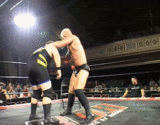


















Create an account or sign in to comment
You need to be a member in order to leave a comment
Create an account
Sign up for a new account in our community. It's easy!
Register a new accountSign in
Already have an account? Sign in here.
Sign In Now