Best single user data backup solution?
I'm in the process of building a computer. I'm currently waiting on a kit of RAM to arrive so I have some spare time to think about other extras..
I was just wondering how much a single user NAS would cost and is it the best backup solution for me as a single user with multiple drives (OS+Apps, Games & Mass storage). I'll also mention that I'm located in AUS and as some of you probably know the internet is laughable here is that has an effect on backup times.
Some general information, specific to my situation would be great. As far as: backing up data, how long it would take to backup on AUS internet, security and the unit cost.
Thanks a lot
You have many choices. Depends on how much control poor granular change you want with your backup.
Ideally, a NAS with enough HDD space to backup all of your important data multiple times over.
I would suggest first, install the OS, plus all drivers. Create a FULL backup image of your drives (should be pretty small file size, since mostly empty still).
Second, install all your games and applications, tweak settings, etc. Then create a second full backup image of your drives (optionally, skip the first image and only do this one).
Store both of these backup images on your NAS or a VERY LARGE external USB HDD. I'm talking 4TB or larger is ideal.
Next I would create a daily differential backup schedule, with full backups every week or month - depending on how quickly your data changes.
Differential means it only backs up changed files at the end of the day.
As for which program? Frankly, the built in backup in Windows 7, 8/8.1 or 10 is very solid.
If you want more control and features, I recommend Acronis True Home backup software. You can sometimes find it on sale. It allows full backups in any way you want, as well as full hdd image backups, which are great for storing the initial state of your PC.
Why do I suggest those image backups? Because if you ever need to total Windows, why start from scratch? By keeping an image backup of your freshly configured PC, you'll never have to worry about installing Windows and drivers and programs again. All you'll have to do is update the drivers and perhaps install any new programs you downloaded or bought. Saves you lots of time in the future.

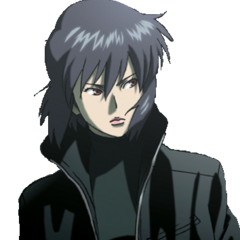


















Create an account or sign in to comment
You need to be a member in order to leave a comment
Create an account
Sign up for a new account in our community. It's easy!
Register a new accountSign in
Already have an account? Sign in here.
Sign In Now