Sound coming out of my speakers....from nowhere?
Go to solution
Solved by Stefan1024,
Didn't work, thanks anyways.
Ok try to plug your speakers / amplifier into the same power outlet as the signal source (PC?) and keep all cables as short as possible. Also don't run the auido cables close to power or display cables.
-
Featured Topics
-
Topics
-
3
-
1
-
pilgr1mag3 ·
Posted in CPUs, Motherboards, and Memory4 -
1
-
0
-
7
-
Guillaume J ·
Posted in Home Theater Equipment0 -
1
-
ImmanuelG ·
Posted in Laptops and Pre-Built Systems5 -
2
-






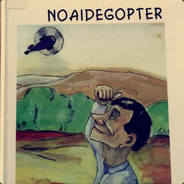












Create an account or sign in to comment
You need to be a member in order to leave a comment
Create an account
Sign up for a new account in our community. It's easy!
Register a new accountSign in
Already have an account? Sign in here.
Sign In Now