Creating a SSD image
Go to solution
Solved by Murdoch,
And it worked as a bootable image afterwards? My only gripe with that CloneZilla software was that it didn't work. I like clean installs, but at this point (for my laptop as well) having to update from 8 to 8.1 to 10 - it's a big pain in the ass.
I used it to clone the entire SSD. I was swapping a Windows 8.1 install from a 256gb SSD to a 500GB SSD.
But yeah, I cloned the SSD, swapped drives, and picked up where I left off perfectly.
Also, I used the free version.





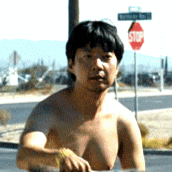











Create an account or sign in to comment
You need to be a member in order to leave a comment
Create an account
Sign up for a new account in our community. It's easy!
Register a new accountSign in
Already have an account? Sign in here.
Sign In Now