Help needed ASAP!
Go to solution
Solved by Hasan,
Is it a pre-made PC? If it is try and find the computers model number and then do some research on that or call the manufacturer and ask what motherboards they put in those models.
yes it's pre made. I think that might do.
-
Featured Topics
-
Topics
-
pilgr1mag3 ·
Posted in CPUs, Motherboards, and Memory3 -
1
-
0
-
7
-
Guillaume J ·
Posted in Home Theater Equipment0 -
0
-
ImmanuelG ·
Posted in Laptops and Pre-Built Systems5 -
2
-
jordanbuilds1 ·
Posted in Graphics Cards16 -
matsob0 ·
Posted in Graphics Cards4
-






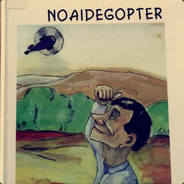














Create an account or sign in to comment
You need to be a member in order to leave a comment
Create an account
Sign up for a new account in our community. It's easy!
Register a new accountSign in
Already have an account? Sign in here.
Sign In Now