CPU Voltage rapidly changing effecting performance?
You need to buy a new motherboard in all honesty, as that motherboard was never originally designed with the FX-8 in mind. Or any of the current FX chips for that matter. It has the AMD 760G chipset, and you really need something more modern on the 990FX chipset for the CPU that you are using. There have been two other people that I know of on this forum running the same chipset and an FX-8 CPU, and have run into stuttering issues while playing intensive games. The 700 series of chipsets where made in 2007, the current line up of FX CPUS where released in 2012. Not to mention it only has a 4+1 power phase design, which is not good enough to run the FX-8 at its full potential. So even though your temps are ok, and everything will read correct within the bios and even in windows in general. The moment you try to do something intensive like gaming, the system will throttle back the CPU based on the increased power draw of the CPU. It has a TDP of 125 watts.




.thumb.jpg.73d1a2cda4a1ac296a863f8132e9d4af.jpg)






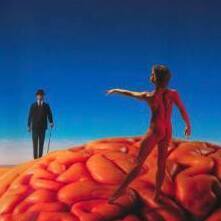







Create an account or sign in to comment
You need to be a member in order to leave a comment
Create an account
Sign up for a new account in our community. It's easy!
Register a new accountSign in
Already have an account? Sign in here.
Sign In Now