G3258 Overclock Guidence
I think my Vccin is set to default voltage, I'm not sure my board has support for changing that, or if it does i'm not sure what Asrock calls it. I have a section called 'FIVR Configuration' and inside that there are:
1) Set all offsets back to +0v. They are unnecessary at the initial point of OCing, really only used for fine tuning borderline stability at a high/max OC. Also makes calculating out vdrop/vgain for 3+ values a giant PIA, can cause higher than intended voltage settings. VCCIN or CPU Input voltage needs to be set to ~1.8-1.9v, I looked through the manual for your board and could not find anything referencing those values. If you're stuck at stock VCCIN/input it should be ~1.75v, look for the setting that way as it will have a higher voltage than any other setting. Different board manufacturers call it by different names <_<
2) Reduce cache multiplier. OC the cache after you OC core, or not at all, there is no real world test where this will gain you much of anything. It can be higher than stock, just don't throw a 1GHz OC at it out of the gate, can cause lots of instability in some chips.
3) Set Vcore to 1.3v and core multiplier to start at 40, run 10-15min of XTU or AIDA64, if it passes increase multiplier by 1, repeat. Keep repeating until you hit a BSOD with code 124 or 101, 9C is also fairly common. Either increase the voltage by .01-.025 and repeat, or drop multiplier.
4) If you really want to keep pushing the OC here you can set a Vcore offset, reduce the Vcore value by as much as your offset value to start. For example if you're at 1.32v set the offset for +.05v and reduce vcore to 1.27v. Test stability. If it passes, great, if it doesn't you'll have to keep alternating between more offset and less vcore until you hit a sweet spot. If you're pumping over .5v offset just stop and revert to a stable OC.
5) NOW would be the time to OC the cache. Follow the same methodology as the core OC but pay special attention to temps. If you're slamming core and cache with 1.3v temps are going to be much higher than previously, although with these G3258's I've never noticed much of a difference.

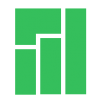
.png.255947720031a641abdac78e663b681c.png)
















Create an account or sign in to comment
You need to be a member in order to leave a comment
Create an account
Sign up for a new account in our community. It's easy!
Register a new accountSign in
Already have an account? Sign in here.
Sign In Now