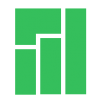-
Posts
34 -
Joined
-
Last visited
Awards
This user doesn't have any awards
About steveowashere
- Birthday March 18
Contact Methods
-
Steam
steve_o254
Profile Information
-
Gender
Not Telling
-
Location
Odense, DK
-
Interests
AnythingComputer related
-
Occupation
Student
Recent Profile Visitors
633 profile views
steveowashere's Achievements
-
So, I recently found out my XFX 7970 Ghz has locked voltage bummer. I want to overclock more. Using VBE7, I opened my BIOS and I cannot set the voltage any higher than 1.175V at all. So I went to the BIOS database on found a bunch of BIOS files for XFX 7970 cards, I opened them up with VBE7, and in some of these I can actually change the voltage to what I want. This is probably a BIOS i need, except I'm hesitant to flash it because I don't know if it will brick my card. As far as I know, all XFX 7970 cards used the same custom PCB design, so it might be safe? Do anyone have any advice? Is it even worth flashing a bios to unlock the voltage? I can overclock my core up to 1075Mhz now, but i'd like to have 1100 or 1150. Thanks!
-
To preference this: I am aware the static pressure fans are great for radiators and restricted areas. Air flow fans are for open spaces. So i'm planning my next build, and it will be silent. I've chosen the Be quiet! Silent Base 800. Obviously in the front you need static pressure fans, because it's very restricted. In the top and bottom it has plastic cowls/covers. Seen here, here, here, and here. So which is best for There is maybe 1 inch/2.5cm space between, and only two slits on the top to let air through. There's a similar situation on the bottom with just vents on the back side. So my question is, which fans are best for this situation? SP or AF? Or a combo fans like the NF-P12? I'm also thinking of mounting a Noctua NH-D15 vertically so the hot exhaust get's vented out the top, and mounting 2 140mm's on the top as outtakes, and one 120mm in the back as intake. (Similar to Linus' silent build). Thanks for the help!
-
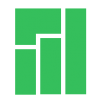
Best CPU upgrade from G3258
steveowashere replied to steveowashere's topic in CPUs, Motherboards, and Memory
Well as far as the board providing the stable voltage the G3258 needs it does a fine job. It even has a heatsink on the mosfets, which most budget boards don't. But Asrock really crapped out on the software side of things.They are seriously lacking features in the Bios that you need for OC'ing. For example there is no 'adaptive voltage' setting instead my voltage has to be locked at 1.3V... despite its frequency\power state. -
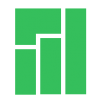
Best CPU upgrade from G3258
steveowashere replied to steveowashere's topic in CPUs, Motherboards, and Memory
Exactly my thinking, It's already sketchy overclocking the G3258 on a B85 and it has really poor voltage settings. I think I will go with the i5 4460, but what about my CPU cooler will I need bigger than a 120mm AIO? -
So I've recently been really hitting the wall with my G3258 OC'd to 4.4 Ghz. It's pretty clear that it's bottle necking my 7970. My PC is mainly a budget machine, thus the G3258 and 7970. In games like Skyrim (modded) CPU usage is at 100% all the time and also in GTA V cpu usage is at 100% constantly and all while GPU usage is under 70%. My question is, which CPU (for socket 1150) would you recommend for reducing my bottleneck within a budget of 250USD? My specs: Asrock B85M BTC (with Bios that allows non-z overclocking) 8gb Geil ram XFX 7970 Black Edition 530W Thermaltake PSU 120gb Sandisk SSD Cooler Master Seidon 120m CPU cooler Alternatively I've been thinking of switching to team red (AMD) and getting a FX 6300 or 6350 because they are super cheap in Denmark and Intel stuff is very overpriced(it's like that everywhere I guess?). Granted the 63XX chips are older and use more power and make more heat, but for 50USD more than the price of an Intel i5 4690K I can get a packaged deal (sorry the website's in Danish) with an Asus AM3+ M5A97, FX 6300, and 8gb of Corsair Vengeance. It's a bit tempting.
-
Honestly they don't sound that quiet:
-
I have a Nzxt S340 and i'm looking for some low noise/silent 140mm fans. I currently have Noctua NF-A14 Industrial and they are a bit too noisy for me even at 5v. The only reason i bought them is because they were on sale for $12. Currently I have research and found : Nanoxia Deep Silence 140mm - 14dB @ 12V 68.5 CFM Corsair AF-140 Quiet - 24dB @ 12v 67.5 CFM Be Quiet! Shadow Wings 140 PWN - 18dB @ 12v 60 CFM NF-P14 Redux 900 - 13.2 @ 12V 50CFM So the Nanoxia's are the best then? but I've not heard or seen anything about them, and i can't find any reviews anywhere. Some reviewers on Amazon said they were good, but I don't trust the average Amazon reviewer very much. The Nanoxia's are also the cheapest here in Denmark as well. I would appreciate some advice on this matter.
-
So true, I can hear that fan above all else. It's a bit noisy for a Noctua, but I guess that's what happens with the 'Industrial' branded ones.
-
Got ya, well that makes sense, plus it's one less fan to make noise.
-
Well damn, i would have never guess that. I'll give it a go.
-
Why is that? Doesn't it pull heat from my CPU cooler?
-
Hey everyone! I have an question about optimal airflow in my S340. So here's my current layout: (Please excuse the crudity of this model. I didn't have time to build it to scale or paint it.) The Orange boxes are Noctua NF-A14 iPPC 2000 RPM set to intake The Yellow box is another Noctua NF-A14 set to exhaust The Cyan box is the stock 135mm fan that comes with the Be Quiet! Dark Rock 3 set to push The Blue box is the Dark Rock 3 itself The Small red box is a Cooler master Silenco FP 120 PWM set to push The Green box is a Coolermaster Seidon 120M AIO red modded to the big red box which is a Gigabyte HD 7950 (*Please do not tell me Red modding is bad idea, I've taken the risk, and I know the consequences, i'm using a shim and VRM/Ram heat sinks with active airflow) The White box is a PCI 80mm fan mount bracket (link) with 3 cheapo 80mm Sharkoon 15db fans blowing on the video card So my question is, is this the best airflow I could achieve? I've played around with flipping the Yellow Noctua to intake (making positive air pressure) but I don't really see a difference, when set to exhaust it pushes out a lot of heat during gaming. Also the white fans blowing on the the graphics card and they better blowing the other way? Thanks for any help!
-
Thanks everyone ! I think it's pretty unanimous, i'll go with the R9 270.
-
Great, thanks! I love the look of the MSI R9 270 Gaming too and it should be pretty quiet (Link). Is the r9 270 just a better overall performer then?