7870 Overheating issue.
Go to solution
Solved by Wats,
Hmm, do you think if I reseated it myself and it didn't solve my issues, I could still RMA it? or would MSI notice the different thermal compund and refuse to help me?
I don't think they're worried about thermal paste. Just don't physically damage the card and they should help you.
Dust your case while you have it open.
Limited Warranty
- Removal and/or damaging of the SN/PN sticker(s) on all MSI products will void all warranties associated with that product.
- When sending in your defective product for service, a copy of the RMA e-mail MUST be included in the package or the RMA may be declined and shipped back (at the customer's expense).
- Products sent in for RMA will be repaired or replaced with a product of equal or greater performance based on availability.
- Repaired, replaced or exchanged Product will be warranted for the remainder of the original warranty.
- Please be sure ONLY send in the defective product. Keep all accessories and driver discs with you unless specified.
- The MSI product MUST be free of any physical damage due to improper installation or modification of ANY kind (this includes installing aftermarket parts) or the warranty WILL be VOID.
- The product MUST be returned to MSI in the original factory configuration and condition. All aftermarket modifications must be reversed prior to sending in the product for repair or replacement.
- MSI reserves the right to inspect and verify the defects of any product(s) returned and further reserves the right to claim for service charge from the customer for any product returned incomplete or modified if product requires repair or replacement or when the customer is not entitled to any coverage under this limited lifetime warranty.
- Products returned with customer-induced damage (including, but not limited to physical damage) will be charged for out of warranty repair fee.
- MSI reserves the right to change this policy without advance notice.




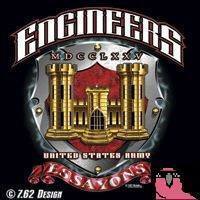















Create an account or sign in to comment
You need to be a member in order to leave a comment
Create an account
Sign up for a new account in our community. It's easy!
Register a new accountSign in
Already have an account? Sign in here.
Sign In Now